- Joined
- Nov 12, 2017
- Messages
- 24
- Motherboard
- MSI MEG Z390 ACE-Clover
- CPU
- i9-9900K
- Graphics
- GTX 980 ti
- Mac
- Classic Mac
- Mobile Phone
Hello guys !
I'm trying to install Mojave on my config, but the installer is stuck... Any idea to solve it please ?
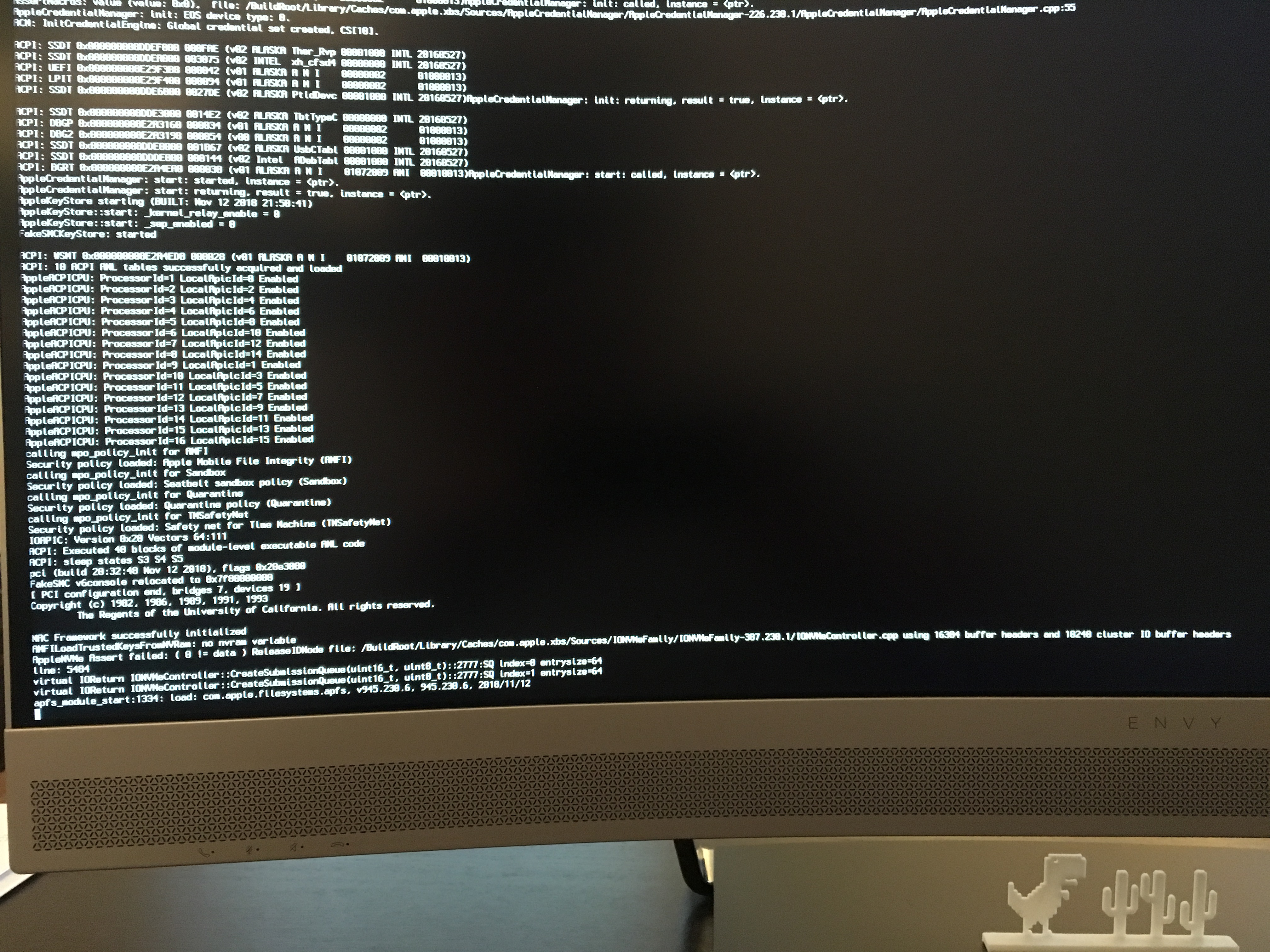
I'm trying to install Mojave on my config, but the installer is stuck... Any idea to solve it please ?
