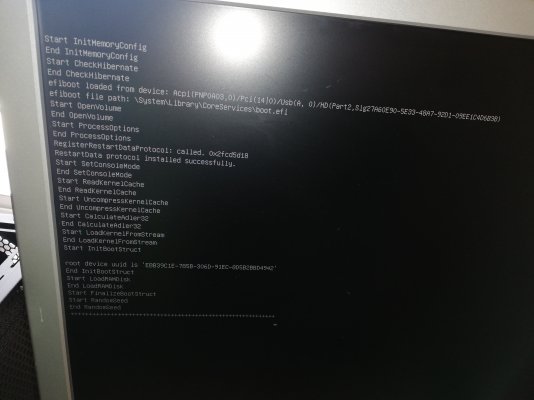- Joined
- May 18, 2011
- Messages
- 10
- Motherboard
- HP Dc7700
- CPU
- E8400
- Graphics
- GT 218 + 8400GS
- Mac
- Classic Mac
- Mobile Phone
Hello everyone, I have assembled the signature computer, I have been trying to install OSx Mojave for a week, the installer starts but stops on the "End randoseed" error stays on this error indefinitely. I prepared the pendrive with the "Install create media" command with clover Bootloader, I tried different clover Bootloader and different OSxAptiofix driver64 in the Clover/Folder with clover configurator without solving. I got to the point where I no longer know what to do. Can anyone kindly help me. I attach the photo of the lock screen.
Thank you
Thank you