- Joined
- Nov 28, 2015
- Messages
- 146
- Motherboard
- Lenovo Yoga 920 - OpenCore
- CPU
- i7-8550U
- Graphics
- HD620, 3840x2160
Fail: Installing OS X on second gen Core M
Hi, I have been trying to install OS X on my laptop but get the error following the sequence of steps I've taken this far. I am seeing "An error occurred while preparing the installation. Try running this application again." after the installer finishes. Any ideas? Is there any way to run the installer in a verbose mode? Thanks.
0) Prerequisites: Boot into BIOS with Fn+F12. Disable EVER1yTHING in BIOS. Disable everything like:
Secure Boot
Thermal Sensor
VT-d
Quick Boot
Etc.
Download required files found in ‘Downloads’ section below.
1) Download fresh 10.11.X from App Store.
2) Format USB with name ‘OSX’.
3) Create OSX Installer USB with:
sudo /Applications/Install\ OS\ X\ Yosemite.app/Contents/Resources/createinstallmedia --volume /Volumes/OSX --applicationpath /Applications/Install\ OS\ X\ Yosemite.app --no interaction
4) Download Clover. Install Clover on USB drive with the following settings:
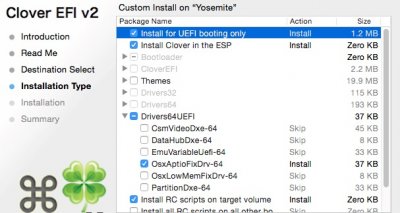
5) Mount EFI partition with Clover Configurator.
6) Remove EFI/CLOVER/drivers64UEFI/VBoxHfs-64.efi. Add EFI/CLOVER/drivers64UEFI/HFSPlus.efi.
7) Add the following kexts to EFI/CLOVER/kexts/Other:
FakeSMC.kext
AHCIPortInjector.kext
USBInjectAll.kext
FakePCIID.kext
FakePCIID_Intel_HD_Graphics.kext
8) Copy the plist found with USBInjectAll.kext to EFI/CLOVER
9) Load EFI/CLOVER/config.plist in Clover Configurator.
Navigate to Devices. Enter ‘0x191e0000’ for IntelGFX under Fake ID.
Navigate to Graphics. Enter ‘0x0a260006’ for ig-platform-id.
10) Stick USB in Miix 700 boot with args: `dart=0 -v`
11) Once installer loads go to Terminal. Run the following command to format drive: (**ensure boot disk is disk0)
diskutil eraseDisk JHFS+ Test /dev/disk0
12) Commence Install
**ERROR**
Installer gets all the way to the end and displays

References:
Installer USB:
https://www.all4os.com/apple/install-mac-os-x-with-clover-efi-bootloader-on-asus-z87-a.html
Fresh Install from USB Installer El Capitan:
http://www.tonymacx86.com/el-capitan-desktop-guides/179221-skylake-starter-guide.html
FakePCIID patching:
http://www.tonymacx86.com/yosemite-...tel-hd4200-hd4400-hd4600-mobile-yosemite.html
Diskutil erasing command to format disk:
http://www.theinstructional.com/guides/disk-management-from-the-command-line-part-1
Downloads:
El Capitan from App Store
Clover Configurator:
http://www.tonymacx86.com/downloads.php?do=file&id=276
Clover:
http://sourceforge.net/projects/cloverefiboot/
HFSPlus.efi:
https://www.all4os.com/content/uploads/mac/HFSPlus.efi
config.plist:
http://www.tonymacx86.com/attachmen...1448235850-skylake-starter-guide-config.plist
USBInjectAll.kext:
https://bitbucket.org/RehabMan/os-x-usb-inject-all/downloads
FakePCIID.kext & FakePCIID_Intel_HD_Graphics.kext:
https://github.com/RehabMan/OS-X-Fake-PCI-ID
System: Lenovo Miix 700 + bootloader(Clover)
CPU: m5-6Y54
Graphics: HD515, 2160x1400
Hi, I have been trying to install OS X on my laptop but get the error following the sequence of steps I've taken this far. I am seeing "An error occurred while preparing the installation. Try running this application again." after the installer finishes. Any ideas? Is there any way to run the installer in a verbose mode? Thanks.
0) Prerequisites: Boot into BIOS with Fn+F12. Disable EVER1yTHING in BIOS. Disable everything like:
Secure Boot
Thermal Sensor
VT-d
Quick Boot
Etc.
Download required files found in ‘Downloads’ section below.
1) Download fresh 10.11.X from App Store.
2) Format USB with name ‘OSX’.
3) Create OSX Installer USB with:
sudo /Applications/Install\ OS\ X\ Yosemite.app/Contents/Resources/createinstallmedia --volume /Volumes/OSX --applicationpath /Applications/Install\ OS\ X\ Yosemite.app --no interaction
4) Download Clover. Install Clover on USB drive with the following settings:
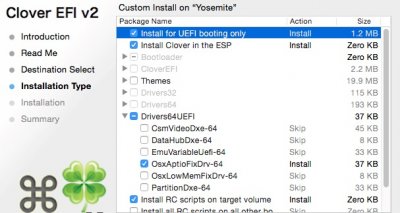
5) Mount EFI partition with Clover Configurator.
6) Remove EFI/CLOVER/drivers64UEFI/VBoxHfs-64.efi. Add EFI/CLOVER/drivers64UEFI/HFSPlus.efi.
7) Add the following kexts to EFI/CLOVER/kexts/Other:
FakeSMC.kext
AHCIPortInjector.kext
USBInjectAll.kext
FakePCIID.kext
FakePCIID_Intel_HD_Graphics.kext
8) Copy the plist found with USBInjectAll.kext to EFI/CLOVER
9) Load EFI/CLOVER/config.plist in Clover Configurator.
Navigate to Devices. Enter ‘0x191e0000’ for IntelGFX under Fake ID.
Navigate to Graphics. Enter ‘0x0a260006’ for ig-platform-id.
10) Stick USB in Miix 700 boot with args: `dart=0 -v`
11) Once installer loads go to Terminal. Run the following command to format drive: (**ensure boot disk is disk0)
diskutil eraseDisk JHFS+ Test /dev/disk0
12) Commence Install
**ERROR**
Installer gets all the way to the end and displays

References:
Installer USB:
https://www.all4os.com/apple/install-mac-os-x-with-clover-efi-bootloader-on-asus-z87-a.html
Fresh Install from USB Installer El Capitan:
http://www.tonymacx86.com/el-capitan-desktop-guides/179221-skylake-starter-guide.html
FakePCIID patching:
http://www.tonymacx86.com/yosemite-...tel-hd4200-hd4400-hd4600-mobile-yosemite.html
Diskutil erasing command to format disk:
http://www.theinstructional.com/guides/disk-management-from-the-command-line-part-1
Downloads:
El Capitan from App Store
Clover Configurator:
http://www.tonymacx86.com/downloads.php?do=file&id=276
Clover:
http://sourceforge.net/projects/cloverefiboot/
HFSPlus.efi:
https://www.all4os.com/content/uploads/mac/HFSPlus.efi
config.plist:
http://www.tonymacx86.com/attachmen...1448235850-skylake-starter-guide-config.plist
USBInjectAll.kext:
https://bitbucket.org/RehabMan/os-x-usb-inject-all/downloads
FakePCIID.kext & FakePCIID_Intel_HD_Graphics.kext:
https://github.com/RehabMan/OS-X-Fake-PCI-ID
System: Lenovo Miix 700 + bootloader(Clover)
CPU: m5-6Y54
Graphics: HD515, 2160x1400
Attachments
Last edited:
