- Joined
- Sep 30, 2010
- Messages
- 51
- Motherboard
- Gigabyte GA-Z97X-Gaming 5
- CPU
- i7-4790K
- Graphics
- RX 580
- Mac
- Mobile Phone
I was having issues with both my onboard Atheros ethernet, and a TP-Link PCIe ethernet card, with both regularly dropping the connection. The Atheros did it randomly every 15 minutes or so and then would return after 20 seconds; the TP-Link would just drop dead any time it did anything intensive with my NAS, and I would have to reboot.
I had an Intel NIC in another PC, so I removed the TP-Link PCIe card from the Hack, and replaced it with the Intel card. I then uninstalled both the Atheros and Realtek kexts. On reboot, OS X recognized the Intel ethernet card right away, and everything appeared to be working great, as I experienced no network drops at all.
Of course, this being Hackintoshing, nothing could be that smooth. Since the switch, I'm experiencing an issue where any app I purchased off the Mac App Store fails to open. I get the first message noted below asking for my password. After entering my password, I get the second message noted below. If I then follow the instructions to delete the app and re-download it from the app store, this fails as I click the download cloud and absolutely nothing happens. I also can't access my account information in the app store: it just asks for my password repeatedly and never shows me anything. Further, I am unable to purchase any new apps from the app store, either. Wow!
Hard to believe something as simple as a NIC swap could create such chaos. (Although I guess I'm not totally shocked.) Any ideas on what the issue might be? Thanks.
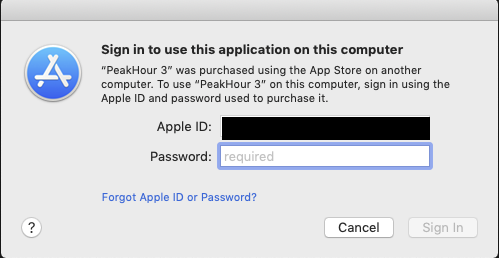
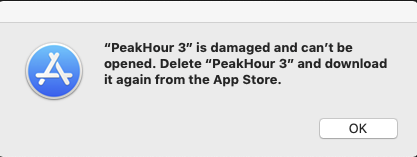
I had an Intel NIC in another PC, so I removed the TP-Link PCIe card from the Hack, and replaced it with the Intel card. I then uninstalled both the Atheros and Realtek kexts. On reboot, OS X recognized the Intel ethernet card right away, and everything appeared to be working great, as I experienced no network drops at all.
Of course, this being Hackintoshing, nothing could be that smooth. Since the switch, I'm experiencing an issue where any app I purchased off the Mac App Store fails to open. I get the first message noted below asking for my password. After entering my password, I get the second message noted below. If I then follow the instructions to delete the app and re-download it from the app store, this fails as I click the download cloud and absolutely nothing happens. I also can't access my account information in the app store: it just asks for my password repeatedly and never shows me anything. Further, I am unable to purchase any new apps from the app store, either. Wow!
Hard to believe something as simple as a NIC swap could create such chaos. (Although I guess I'm not totally shocked.) Any ideas on what the issue might be? Thanks.
