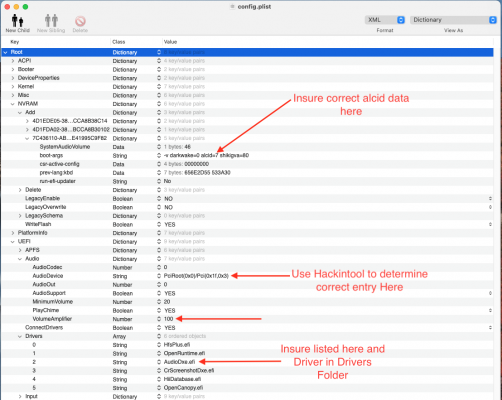- Joined
- May 25, 2012
- Messages
- 15
- Motherboard
- ASUS PRIME H370-PLUS
- CPU
- i7-8700
- Graphics
- GTX 1070 + RX 480
- Mac
- Mobile Phone
So I managed to install Big Sur. I switched from Clover to OpenCore 0.6.3. Everything works but sound. Funny thing is that when I booted into catalina (before updating) with the opencore install I had sound for both my video cards and the integrated onboard card.