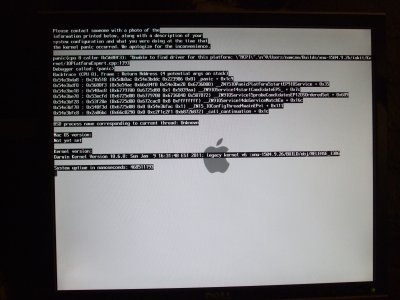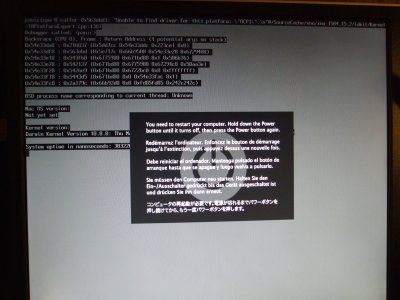- Joined
- Jul 25, 2011
- Messages
- 5
- Mac
- Classic Mac
- Mobile Phone
Um using a DFI LANParty DK X58-T3eH6 with i7 and 6GB of ram. GTX285
Worked so far, but after installing the comboupdate i cant boot
-x oder PCIRootUID=1 doesnt solve the Problem i always got the screen with you have to reboot your mac
Before this happend i only installed multibeast and the RTL8XX Driver
Please help
Worked so far, but after installing the comboupdate i cant boot
-x oder PCIRootUID=1 doesnt solve the Problem i always got the screen with you have to reboot your mac
Before this happend i only installed multibeast and the RTL8XX Driver
Please help