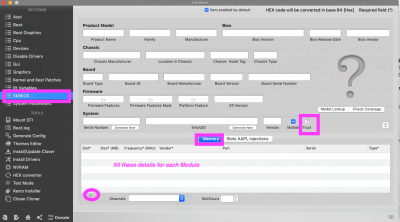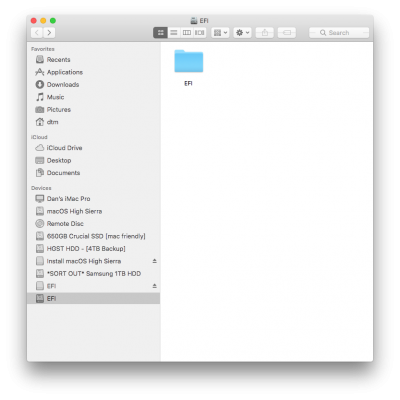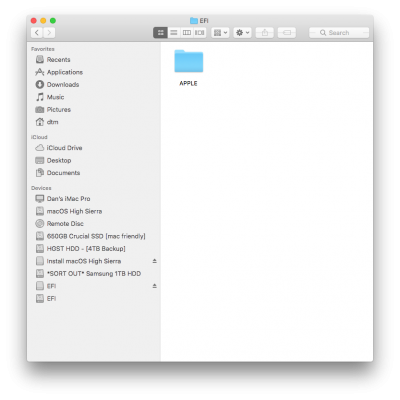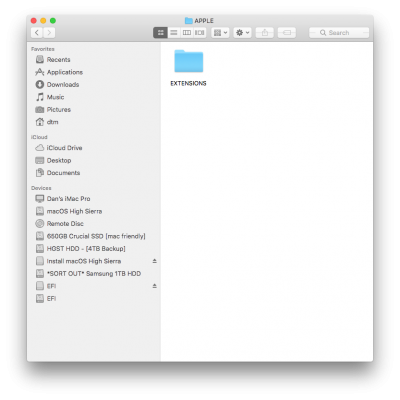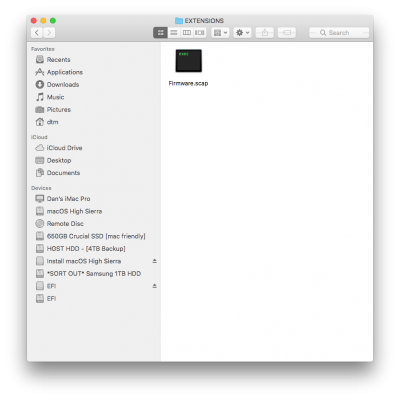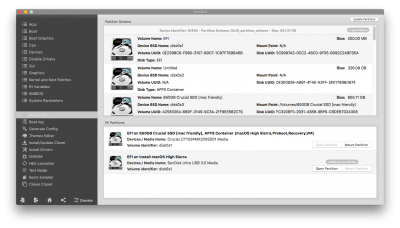- Joined
- Jul 25, 2012
- Messages
- 6,663
- Motherboard
- Gigabyte GA-Z77X-UP5 TH
- CPU
- i7-3770K
- Graphics
- HD 4000+GT 710
- Mac
- Mobile Phone
I understand, please read up the previous posts. I started with Mojave. Then was informed that Mojave won’t work so I would need to install High Sierra.
If there’s anyway for me to move this thread to it’s proper category, by all means let me know.
DTM
1. Looks like its not displaying the full name of my CPU...any ideas on how to fix that?
- Both in Apple>About This Mac>Overview and in System Report...>Hardware>Hardware Overview only the Processor Modifier like i7/i5/i3 will be shown along with Processor speed. Gen Indicator SKU Number Product Line Suffix are all excluded . Therefore in your CPU i7 6800K only the green characters will show up.
-
2. Also on my RAM...I have 2 sticks of 16gb @ 3200Mhz (at least that's what its set to on the motherboard) - How do I fix that?
- I saw in your uploaded image of Overview RAM=32GB and another image 2X16GB .
- Is your issue with the RAM speed?
- You may be able to edit in Clover Configurator Global _EFI/CLOVER/config.plist_SMBIOS_Memory [see image]
3. I believe I misunderstood when @Bradamante said this...
I have the latest NVidia Web Driver for High Sierra (See Photo) and it doesn't seem to support my card. - Is there any other kexts or patches that I can apply to have macOS recognize it?Bradamante said:
I don't think a GTX 950 + RTX 2080 Ti dual boot setup makes much sense. You can get this hardware running on their respective systems (High Sierra with NVidia web drivers and Windows driver)
If not then I would like to use my GTX 950 for now till NVIDIA releases drivers for it. (If not I'll get a Vega 64 in the future). - Would I be able to have both both GPUs in my computer and only use the GTX 950 for macOS & the 2080Tifor Windows10?
- I am sorry , I misspoke about GTX 2080Ti having Nvidia Webdriver. It DOES NOT.
- GTX 950 should work with latest Nvidia web Driver,
- Since GTX 2080 Ti has no Webdriver it won't give full acceleration.
- No idea if Nvidia will ever release Web driver for this for High Sierra.
- For the moment it is an expensive paper weight on your PCIE slot serving no purpose.
- Since GTX 2080 Ti has no Webdriver it won't give full acceleration.
- But your GTX 950 must be connected to the Monitor and with the Webdriver properly installed [Read carefully about ALL the required steps and sequence of Nvidia Web driver installation BEFORE to avoid problem] to get full acceleration
- You can try connecting your Nvidia GTX 2018 to a second Monitor and check if you can make Windows use it, while connecting GTX 950 as Primary Graphics in PCIE 16 slot 1 and using it in macOS High Sierra.
- If you get any booting issue with this obviously you need to Remove 2018 and use GTX 950 for both as both systems have support for this card.
- I am suggesting the above trial only because you had no KP with the use of the GTX 2018 from CLOVER and it had only problem with lack of full acceleration.
4. The last question that I have...now that I have it installed on the USB, is there anyway to have clover run off the same HDD so that I wont need to use the USB?
- Yes, you can copy and paste the 'Good EFI Folder' from your USB Installer's 'mounted' EFI Partition on to the mounted EFI Partition of System disk after you Delete existing(default) 'bad' EFI Folder currently there . You know you can use Clover Configurator to mount the hidden EFI Partitions of both disk on the Desktop for this procedure.