You are using an out of date browser. It may not display this or other websites correctly.
You should upgrade or use an alternative browser.
You should upgrade or use an alternative browser.
Installation on Gigabyte's Z490 Aorus Master
- Thread starter S1lla
- Start date
- Status
- Not open for further replies.
- Joined
- Aug 23, 2012
- Messages
- 481
- Motherboard
- Asus ROG Strix Z790-E
- CPU
- i9-13900K
- Graphics
- RX 560
- Mac
- Mobile Phone
I fixed the power management, XCPM, please put the file into the ACPI folder and load it in config.plist
Does this look correct? (I replaced SSDT-PLUG with SSDT-PLUG-XCMP you provided)
- Joined
- Aug 5, 2014
- Messages
- 327
- Motherboard
- ASUS Z490-E
- CPU
- i9-10900K
- Graphics
- UHD 630
I have built EFI for now. You can refer to my EFI. Let's wait for apple to support an Intel 10th processor.
Thank you for this, but the config.pflist is just blank…!?
- Joined
- Aug 5, 2014
- Messages
- 327
- Motherboard
- ASUS Z490-E
- CPU
- i9-10900K
- Graphics
- UHD 630
Please use OpenCore Configurator or ProperTree to open config.plist. I have downloaded and checked it again, config.pflist is not blank
Do I need to copy the files in ACPI, Drivers and Kext in the order ACPI/patched, Drivers/UEFi and Kexts/10.15 or can I just copy your EFI to USB-Install? Or should I just use your EFI so as it is acutally?
Last edited:
- Joined
- May 31, 2020
- Messages
- 1
- Motherboard
- Gigabyte Z490 Aorus Master
- CPU
- i7-10700K
- Graphics
- RX 5700 XT
- Mac
- Mobile Phone
I just got my Z490 Aorus Master and i7-10700K, created bootable USB stick, following OpenCore guide and place the EFI to the EFI of the USB stick. Change BIOS setting as stated, boot into USB stick.
Format disk, and then install Catalina. However, upon 1st restart and getting into the Mac installer, I'm getting the error "the macOS installation couldn't be completed".
The attachment is the error log i saved.
Could anyone help me on this?
I am not sure how to resolve this, tried finding solution online but found nothing =/
have stuck here for 2 days ...
Update:
I manage to got it working, during installation process at the first reboot, i will need to mount the EFI folder in the USB stick, and open config.plist, then add -wegnoegpu to boot-arg so that it can pass through the error. then at second reboot, need to remove -wegnoegpu from boot-arg to continue the setup.
Format disk, and then install Catalina. However, upon 1st restart and getting into the Mac installer, I'm getting the error "the macOS installation couldn't be completed".
The attachment is the error log i saved.
Could anyone help me on this?
I am not sure how to resolve this, tried finding solution online but found nothing =/
have stuck here for 2 days ...
Update:
I manage to got it working, during installation process at the first reboot, i will need to mount the EFI folder in the USB stick, and open config.plist, then add -wegnoegpu to boot-arg so that it can pass through the error. then at second reboot, need to remove -wegnoegpu from boot-arg to continue the setup.
Attachments
Last edited:
- Joined
- Apr 4, 2020
- Messages
- 24
- Motherboard
- Gigabyte GA-Z490I Arous Ultra
- CPU
- i7-10700K
- Graphics
- RX 590
- Mac
- Mobile Phone
Hey everyone,
so for sure I ran to the same issues as everyone however I tried to work around it by all possible ways. this is my new built:
i7 10700k
Z490 Arous Master
32 GB Corsair domination platinum RGB rams
250GB M.2 NVME
XFX R590 Fatboy
apple wifi card
the system is running stable using open core, however I prefer Clover. I can not inject kext using open core and I have a 20 seconds black screen in the middle of booting (apple logo, black screen, apple logo then long in screen)
if there is a way to inject kext please let me know, or a way to run it with Clover instead that will be even better.
I tried to mix and match the open core config and other file with clover but always get stuck

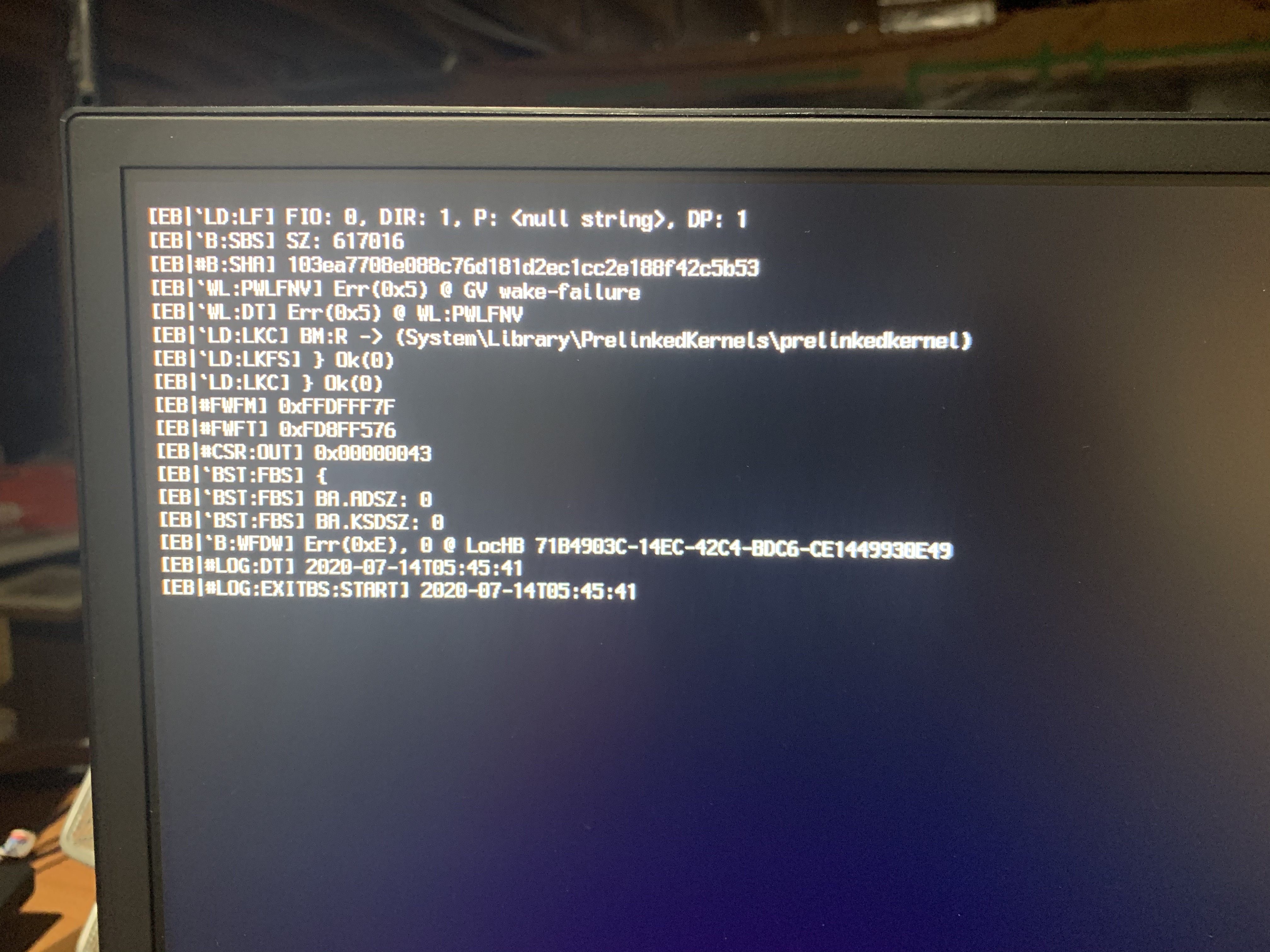
so for sure I ran to the same issues as everyone however I tried to work around it by all possible ways. this is my new built:
i7 10700k
Z490 Arous Master
32 GB Corsair domination platinum RGB rams
250GB M.2 NVME
XFX R590 Fatboy
apple wifi card
the system is running stable using open core, however I prefer Clover. I can not inject kext using open core and I have a 20 seconds black screen in the middle of booting (apple logo, black screen, apple logo then long in screen)
if there is a way to inject kext please let me know, or a way to run it with Clover instead that will be even better.
I tried to mix and match the open core config and other file with clover but always get stuck
- Status
- Not open for further replies.
Copyright © 2010 - 2024 tonymacx86 LLC
