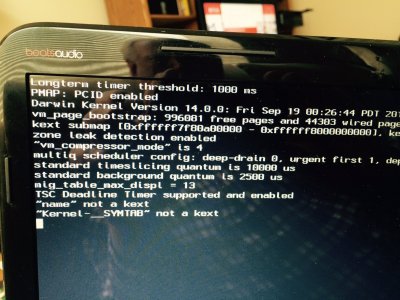- Joined
- Aug 12, 2012
- Messages
- 3
- Mac
- Classic Mac
- Mobile Phone
Hi guys I was hoping someone out there could help me out with the mountain lion installation on my hp. I set up mountain lion with unibeast and it installed successfuly, when I pick the usb choice when booting from my flash drive I get the silver apple screen and then i see "You need to restart your computer, Hold down the power button until it turns off, then press the Power button again". Does anyone know what I could do to try and get this to go away and continue with my installation? I tried a couple troubleshooting steps that are on the basic installation guide but cant seem to figure this out.MY LAPtop is an HP Pavilion DV7 6185 us with the following specifications.
http://h10025.www1.hp.com/ewfrf/wc/...foCategory&cc=us&dlc=en&lc=en&product=5128863
I would really appreciate any feedback. Thank you
http://h10025.www1.hp.com/ewfrf/wc/...foCategory&cc=us&dlc=en&lc=en&product=5128863
I would really appreciate any feedback. Thank you