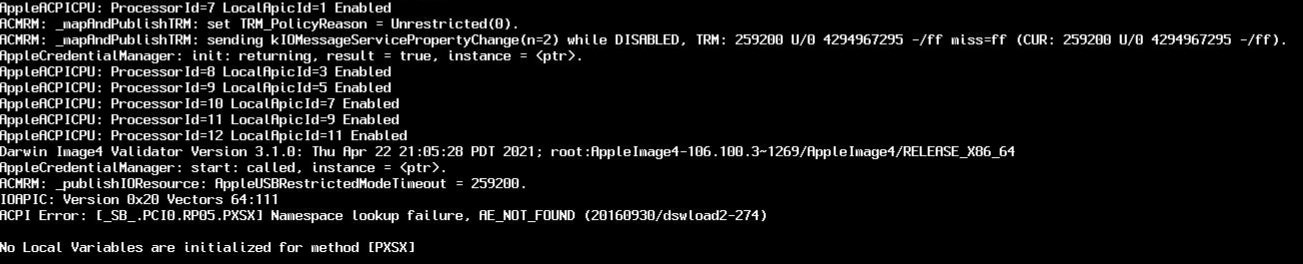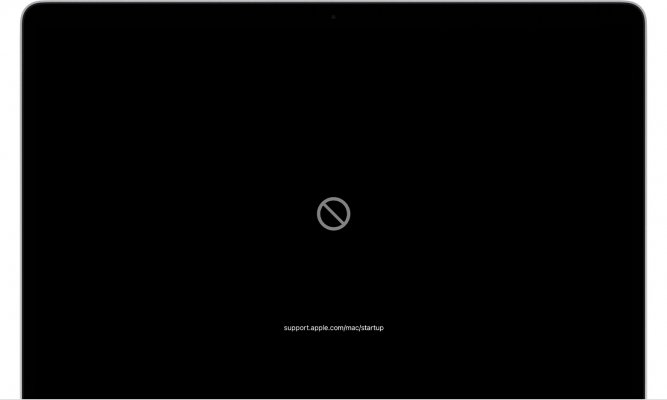- Joined
- May 16, 2021
- Messages
- 12
- Motherboard
- ASUS ROG STRIX Z370-F GAMING
- CPU
- Intel Core i7-8700K
- Graphics
- Intel UHD Graphics 630
This is my first post, so please let me know if there are any flaws.
I am having trouble installing Big Sur.
The system stops at the location shown in the attached image.
I changed the following settings from the defaults in OC Gen-X 2.6.8 to generate EFI and copy it via USB.
System Type
- Coffee Lake
Kext
- AppleALC
- IntelMausi
- USBInjectAll
SMBIOS
- MacPro7,1
- (Values generated by other tools)
The ACPI aml file I added is below.
- SSDT-AWAC.aml
- SSDT-EC-USBX-DESKTOP.aml
- SSDT-PLUG-DRTNIA.aml
- SSDT-PMC.aml
I'm a newbie, so please let me know other better ways.
I am having trouble installing Big Sur.
The system stops at the location shown in the attached image.
I changed the following settings from the defaults in OC Gen-X 2.6.8 to generate EFI and copy it via USB.
System Type
- Coffee Lake
Kext
- AppleALC
- IntelMausi
- USBInjectAll
SMBIOS
- MacPro7,1
- (Values generated by other tools)
The ACPI aml file I added is below.
- SSDT-AWAC.aml
- SSDT-EC-USBX-DESKTOP.aml
- SSDT-PLUG-DRTNIA.aml
- SSDT-PMC.aml
I'm a newbie, so please let me know other better ways.