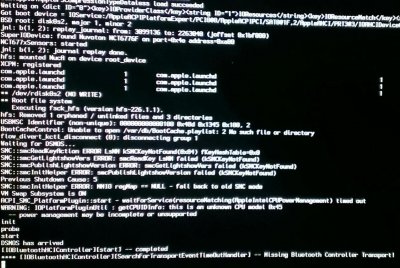- Joined
- May 27, 2010
- Messages
- 2,364
- Motherboard
- Dell Optiplex 9030 All in One
- CPU
- i5-4690K
- Graphics
- HD 4600
- Mac
- Classic Mac
- Mobile Phone
Just as a heads up, I have now successfully done a from scratch install with a Clover/Unibeast combination method as outlined in this post: http://www.tonymacx86.com/alternate-bootloaders/113679-using-unibeast-create-clover-installer.html but using the Clover settings outlined by Mariolillo in this thread and my config.plist in EFI/CLOVER
Also make sure you also copy FakeSMC.kext into EFI/CLOVER/Kexts/10.9 while the EFI volume is mounted on your desktop, and that you also put the DSDT and SSDT into the EFI/CLOVER/acpi/patched folder.
When making a combination installer like this, as long as the NUC is set for UEFI boot as mentioned earlier then the Clover installation takes precedence over Unibeast and installing is essentially hassle free without any patching etc. needing to be done - much simpler.
After you have set up your new install then install Clover to your Hard Drive/SSD in exactly the same manner and finally use Kext Wizard or Kext Utility to put the AppleHDAIDT.kext into system/library/extensions and you are done.
[Edit: In case you are wondering why I used Unibeast at all here, it is because the terminal command based ways of making a USB install stick did not result in a bootable installer for me - whereas the Unibeast/Clover combination simply worked like a dream.]
Also make sure you also copy FakeSMC.kext into EFI/CLOVER/Kexts/10.9 while the EFI volume is mounted on your desktop, and that you also put the DSDT and SSDT into the EFI/CLOVER/acpi/patched folder.
When making a combination installer like this, as long as the NUC is set for UEFI boot as mentioned earlier then the Clover installation takes precedence over Unibeast and installing is essentially hassle free without any patching etc. needing to be done - much simpler.
After you have set up your new install then install Clover to your Hard Drive/SSD in exactly the same manner and finally use Kext Wizard or Kext Utility to put the AppleHDAIDT.kext into system/library/extensions and you are done.
[Edit: In case you are wondering why I used Unibeast at all here, it is because the terminal command based ways of making a USB install stick did not result in a bootable installer for me - whereas the Unibeast/Clover combination simply worked like a dream.]