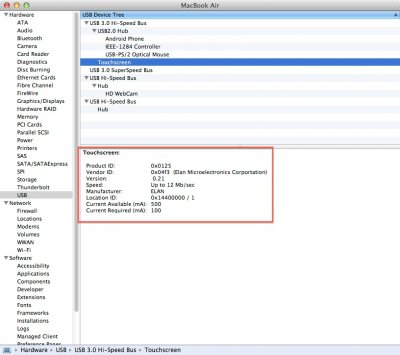RehabMan
Moderator
- Joined
- May 2, 2012
- Messages
- 181,058
- Motherboard
- Intel DH67BL
- CPU
- i7-2600K
- Graphics
- HD 3000
- Mac
- Mobile Phone
Just want to update this guide:
1) I have replaced the internal Wireless card with Broadcom BCM94322HM8L. Now it works as native airport!!!
Attention: If you replace the WLAN card in this laptop, please first go into BIOS to disable "SECURE BOOT" and choose "EFI" to boot into Windows 8. This new WLAN card will be recognized automatically and ready to use. If you don't disable "SECURE BOOT", the WLAN will be recognized but will be not turn on!!! After you make sure it works in Win8, restart and you can ENABLE "Secure Boot" again. You will then be good to go in Both Mac OSX and Win8
I'm surprised you can boot at all into Chimera with secure boot enabled. After all, Chameleon is not "Secure Boot" enabled, AFAIK.
2) I extracted the original AppleACPIPlatform.kext (Version 1.8) and replaced the one I used. The Battery management still works no problem. Although I don't see any difference, I will keep the original version (1.8 from ML 10.8.5). It is always better to use the original one if we can, right?
Yes. Rollbacks are pretty much a bad idea, especially when not necessary.
4) My DSDT.aml cannot upload to here somehow, I don't know why. Attached is the final screen shot.
What would be better is the process by which the DSDT is created (list of patches, etc). But you can upload the DSDT if you compress it. For reference purposes, it is a good idea to also upload the native DSDT on which the patched DSDT was based. Makes it easier to see the actual changes.
Thank you, RahabMan~ You are the man~
Glad to help!