- Joined
- Sep 4, 2016
- Messages
- 15
- Motherboard
- MSI Z370M GAMING PRO AC
- CPU
- i7-8700K
- Graphics
- GTX 1080ti
- Mac
- Mobile Phone
Hello, I am having trouble completing the install for High Sierra. I have had a working hack for about a year or so, on Sierra, everything working.
During this process I ended up intentionally erasing my drive (I have CCC backups) and now attempting a fresh install.
My build: https://www.tonymacx86.com/threads/guide-el-capitan-on-the-skylake-h170n-wifi.178197/
I have attempted as many guides as I could find, today I followed the guide found here: https://www.******.com/r/hackintosh...ings_of_a_hackintosher_a_sorta_brief_vanilla/
Went through the whole guide, used the generic config, added all extra portions into the plist. Booted from the USB, got through the first portion, waited for reboot, booted back into the USB, selected "Boot Mac os Install" from the Macintosh HD.
It then gets to the Installation window, then the install hangs at:
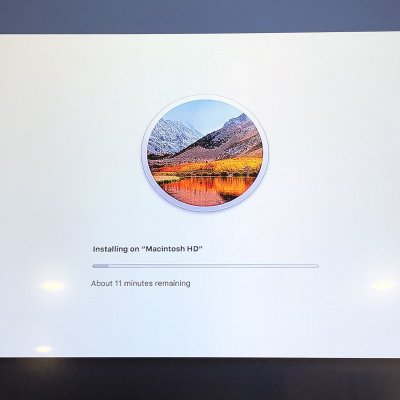
Slowly (30-45 minutes or so), the bar moves and the time remaining gets to 6 minutes, then it gives the error

with the log, I save the log to the USB, and I have attached it in this post.
All of my kexts are installed to the "EFI/CLOVER/kexts/Other"
I do have apfs.efi in drivers64UEFI
I have also read that EmuVariableUefi-64.efi could be important for my motherboard, but the guide didn't mention it, so I added that in
All kexts have been downloaded recently, and should be the latest versions.
If anyone sees a problem, please help because I have been stuck for 30+ hours. I figured that someone here should be able to help! Hopefully we can get it figured out, cause I am out of ideas.
Thanks ahead of time!
During this process I ended up intentionally erasing my drive (I have CCC backups) and now attempting a fresh install.
My build: https://www.tonymacx86.com/threads/guide-el-capitan-on-the-skylake-h170n-wifi.178197/
I have attempted as many guides as I could find, today I followed the guide found here: https://www.******.com/r/hackintosh...ings_of_a_hackintosher_a_sorta_brief_vanilla/
Went through the whole guide, used the generic config, added all extra portions into the plist. Booted from the USB, got through the first portion, waited for reboot, booted back into the USB, selected "Boot Mac os Install" from the Macintosh HD.
It then gets to the Installation window, then the install hangs at:
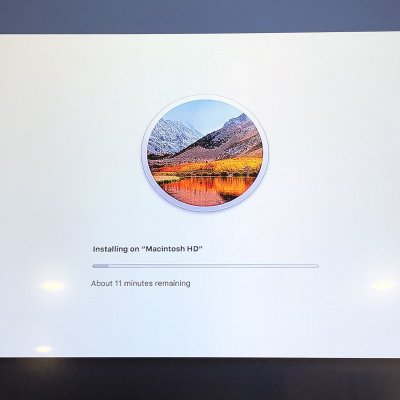
Slowly (30-45 minutes or so), the bar moves and the time remaining gets to 6 minutes, then it gives the error

with the log, I save the log to the USB, and I have attached it in this post.
All of my kexts are installed to the "EFI/CLOVER/kexts/Other"
I do have apfs.efi in drivers64UEFI
I have also read that EmuVariableUefi-64.efi could be important for my motherboard, but the guide didn't mention it, so I added that in
All kexts have been downloaded recently, and should be the latest versions.
If anyone sees a problem, please help because I have been stuck for 30+ hours. I figured that someone here should be able to help! Hopefully we can get it figured out, cause I am out of ideas.
Thanks ahead of time!
Attachments
Last edited:
