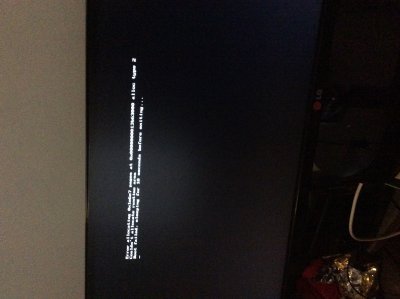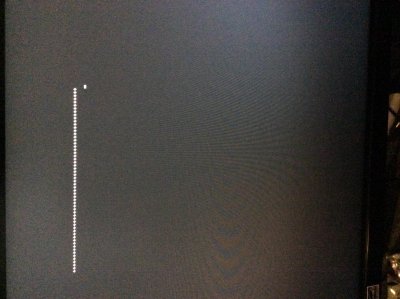- Joined
- Aug 13, 2015
- Messages
- 3
- Motherboard
- z97m-plus
- CPU
- i7 4770k
- Graphics
- GTX 570
- Mac
- Classic Mac
- Mobile Phone
I downloaded, created with the USB UniBeast, but when beginning the installation the following error appears:
View attachment 160894
by pressing enter in clover, appears the logo of the apple and soon after restart.
the above message appears using the -v flag.
I'm trying to install on a acer notebook v5-572p-6646:
i5 3337u
RAM 8gb
HD 1tb
Intel HD 4000
Tela 15,6" Multi-touch HD LED
Acer Nplify 802.11a/g/n
I did some research but found nothing to help me, does anyone know how can I solve this problem?
View attachment 160894
by pressing enter in clover, appears the logo of the apple and soon after restart.
the above message appears using the -v flag.
I'm trying to install on a acer notebook v5-572p-6646:
i5 3337u
RAM 8gb
HD 1tb
Intel HD 4000
Tela 15,6" Multi-touch HD LED
Acer Nplify 802.11a/g/n
I did some research but found nothing to help me, does anyone know how can I solve this problem?