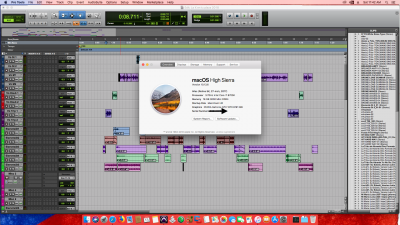- Joined
- Nov 21, 2016
- Messages
- 2
- Motherboard
- Asus Prime z370-a
- CPU
- i7 8700K
- Graphics
- Geforce 1060 6GB
Hi everyone,
Im new here and I have been ripping my hair out for the last week trying to get yosemite to install on my pc.
I have an Asus Prime Z370-a with an i7-8700k and an GTX1060 (which im not currently using, I'd be happy to get it to work even with my integrated graphics).
I have followed the instructions here on tonymac on installing yosemite with any intel pc, but having problems with the installation as it gets stuck on the apple logo with no progress bar. when i run it from clover (-v) it gets stuck at the root device UUID is ++++++++ part (ive attached an image).
My apologies in advanced for being such a noob at this, but any help would be greatly appreciated.
I've tried the different bios settings and made the usb with unibeast with different methods with to no prevail.
Please please anyone help me out.
Thanks in advanced.
Mike
Im new here and I have been ripping my hair out for the last week trying to get yosemite to install on my pc.
I have an Asus Prime Z370-a with an i7-8700k and an GTX1060 (which im not currently using, I'd be happy to get it to work even with my integrated graphics).
I have followed the instructions here on tonymac on installing yosemite with any intel pc, but having problems with the installation as it gets stuck on the apple logo with no progress bar. when i run it from clover (-v) it gets stuck at the root device UUID is ++++++++ part (ive attached an image).
My apologies in advanced for being such a noob at this, but any help would be greatly appreciated.
I've tried the different bios settings and made the usb with unibeast with different methods with to no prevail.
Please please anyone help me out.
Thanks in advanced.
Mike