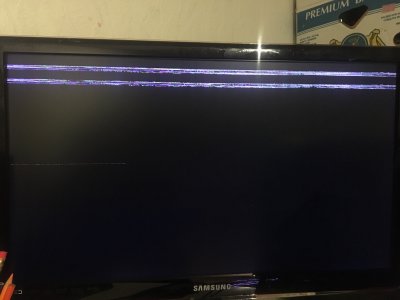- Joined
- Sep 30, 2017
- Messages
- 17
- Motherboard
- ASRock Z370M Pro4
- CPU
- i5-8600K
- Graphics
- GTX-1060 + UHD630
- Mobile Phone
You got absolutely wrong config in CC, I took a look on your screenshots. It's a big Phenomenon if you able to boot. But with wrong config you will always turn around 17G66. You have to read about ACPI: GFX0>iGPU, PEGP>GFX0, then inject Intel data framebuffer according to your CPU model. If you not proceed the Intel data insertion you got no Intel acceleration, will work only Discrete Graphic. Also you can disable iGPU in Bios for first time until Nvidia get working, then attempt to force both cards work simultinously - iGPU will send no signal, cable must be to Discrete Card connected, but iGPU will helpful with video - f.e. film watching via browser.I am 100% confident........ in your assessment lol. I took out the GT 710, Opened CC and check marked InjectIntel, plugged into the DP and bada boom I've got hd4000 graphics. I guess I will stick with this until I learn more or become more confident in my direction following. @trs96 I know this guide is a year old now, and there are many like me out there that just seem to miss a step or a simple instruction, but thank you for having the patience and still jumping back in to help. It is much appreciated!
Edit: added screenshot