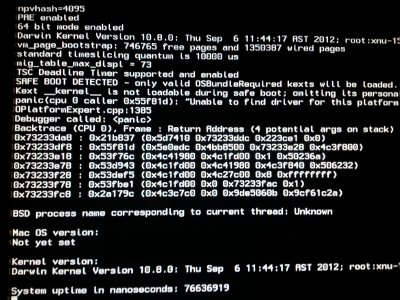- Joined
- Dec 26, 2012
- Messages
- 9
- Motherboard
- Hackintosh OSX 10.10
- CPU
- Intel i5 4670k
- Graphics
- GTX 770
- Mac
- Classic Mac
- Mobile Phone
Hello Tonymac
I am having issues with my hackintosh i installed mac osx snow leopard and then i have to update to 10.68 and i am not sure what to select in multibeast i tried many thing but the next time i try to boot i just get the whitescreen with the apple logo and no spinning sign.
And is there a way to get a certain wifi card (ASUS N15) to run under MAC OSX since there are no drivers out there.
Regards Anthony Boettcher
I am having issues with my hackintosh i installed mac osx snow leopard and then i have to update to 10.68 and i am not sure what to select in multibeast i tried many thing but the next time i try to boot i just get the whitescreen with the apple logo and no spinning sign.
And is there a way to get a certain wifi card (ASUS N15) to run under MAC OSX since there are no drivers out there.
Regards Anthony Boettcher