- Joined
- Apr 5, 2018
- Messages
- 3
- Motherboard
- GIGABYTE B150N PHOENIX-WIFI
- CPU
- i7-6700K 4GHz
- Graphics
- GTX 1060 V328-001R 6GB GDDR5
- Mobile Phone
Hi I tried an installation with the following guide:
https://www.tonymacx86.com/threads/...ierra-on-any-supported-intel-based-pc.235474/
However, it doesn't work that I reach the setup. I can select in the bootloader that I want to install the operating system, but then some text is briefly displayed and afterwards the laptop restarts. I also tried to use the verbose option but nothing more is diplayed.
I tried running it with this args:

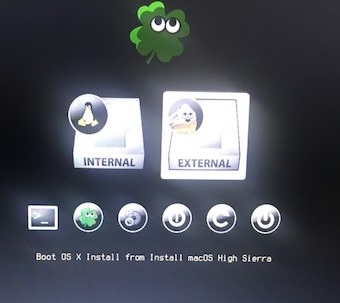
However, only the following text is displayed and then the laptop restarts immediately:

I created the boot stick with a VMware (High Sierra) and used UniBeast 8.2.0. Also I selected UEFI Boot Mode. If I select Legacy Boot Mode I get to a black screen with a white Apple Logo but some seconds later, the laptop restarts.
This is my bios and my harware config:


Did I do something wrong?
Hope someone can help me.
https://www.tonymacx86.com/threads/...ierra-on-any-supported-intel-based-pc.235474/
However, it doesn't work that I reach the setup. I can select in the bootloader that I want to install the operating system, but then some text is briefly displayed and afterwards the laptop restarts. I also tried to use the verbose option but nothing more is diplayed.
I tried running it with this args:
However, only the following text is displayed and then the laptop restarts immediately:
I created the boot stick with a VMware (High Sierra) and used UniBeast 8.2.0. Also I selected UEFI Boot Mode. If I select Legacy Boot Mode I get to a black screen with a white Apple Logo but some seconds later, the laptop restarts.
This is my bios and my harware config:
Did I do something wrong?
Hope someone can help me.
Attachments
Last edited:

