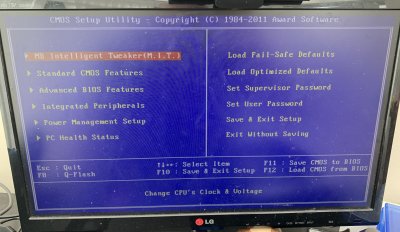Hi again , I’m trying to upgrade my bios to f9. I’ve done this before , but when it loads , at the very beginning it shows as f5.
I formatted a usb stick to ms dos , downloaded the exe from gigabyte website .
I selected qflash option on startup , selected update bios from drive , usb showed up , but I cannot see the file ?
Any thoughts ?
I’ve a few different usb sticks but none get past loading operating system ?
Or are Sierra and high Sierra not possible on my build ?
Thanks for any help