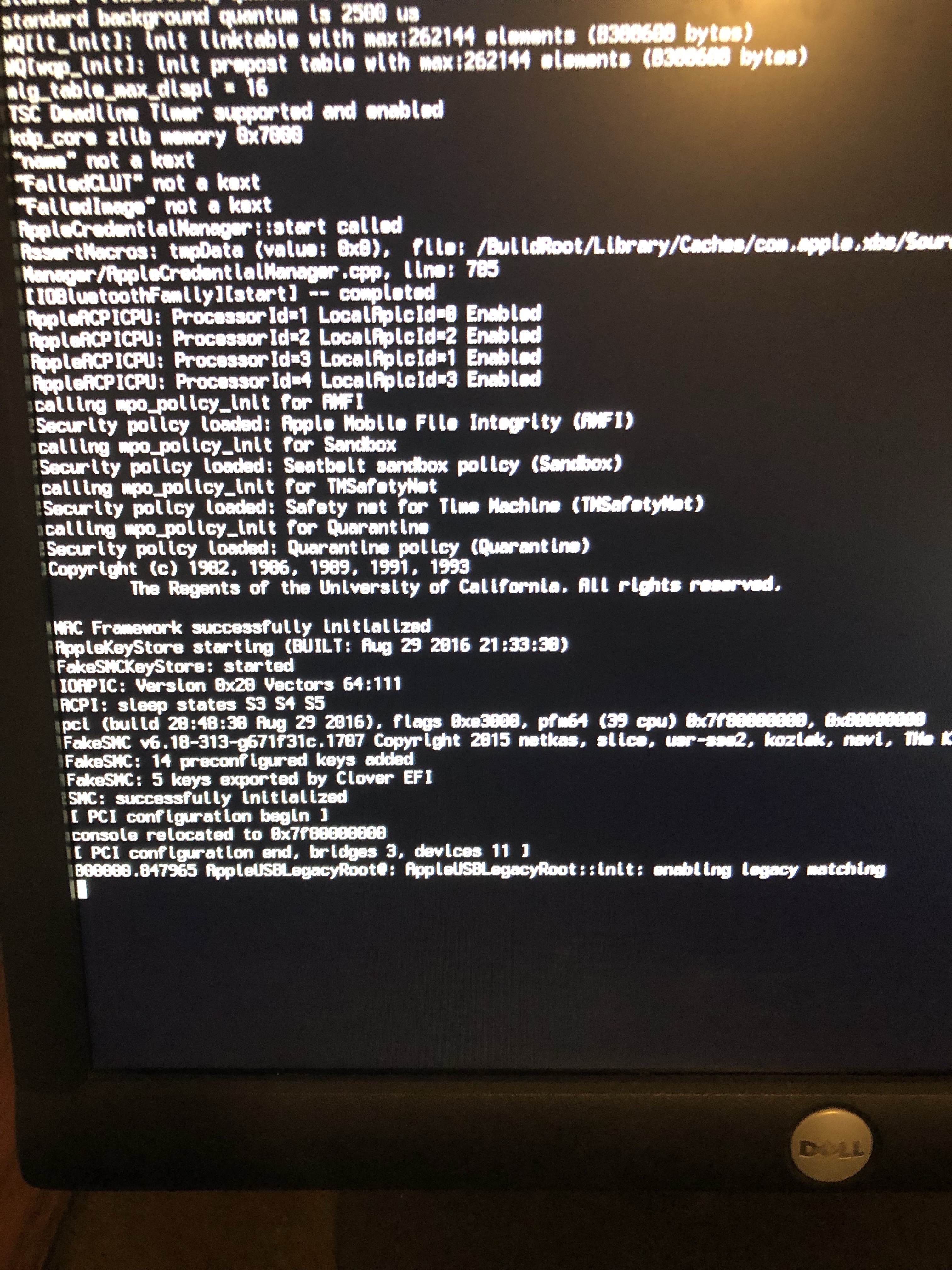- Joined
- Mar 1, 2018
- Messages
- 5
- Motherboard
- Gigabyte GA-H110M-A
- CPU
- Intel Core i3-6300 @ 3.80 Ghz
- Graphics
- Nvidia Geforce GTX 750 Ti
- Mac
View attachment 317174 Stop me if you have heard this one before. I am running gigabyte UEFI dual-bios (version F5), onboard graphics ( I removed my Nvidia 750 GTX Ti after reading it would not help the process) and an Intel i3 Cpu. I have attached a photo of the Clover Verbose boot script where my attempt petered out. Any assistance would be amazing.