- Joined
- Apr 16, 2013
- Messages
- 47
- Motherboard
- Gigabyte Z390 Designare
- CPU
- i9-9900K
- Graphics
- RX 6900 XTXH
- Mac
- Mobile Phone
Hey,
I've been trying to install Yosemite on my Hackintosh for a couple of hours now, without any result..
Unibeast:
Gets stuck about 33% through loading the install screen. (Fails to get to install screen)
I have tried -x, maxmem=4096 and both GraphicsEnabler=No/Yes
Clover:
Same.. Gets stuck about 33% through loading the install screen. (Fails to get to install screen)
System Specs:
Intel i7 4790K
GA-Z97x-UD5-BK (Firmware F6)
RAM: 32GB Ballistix 1866 MHZ (4x8)
Installer Drive: Sandisk Ultra 64GB USB 3.0
Install Drive: Samsung 840 EVO 250GB
I have another drive in the build which has windows 8 installed.. don't know if it matters.
In bios i have loaded optimised settings and disabled VT-d
What can i do?
I've been trying to install Yosemite on my Hackintosh for a couple of hours now, without any result..
Unibeast:
Gets stuck about 33% through loading the install screen. (Fails to get to install screen)
I have tried -x, maxmem=4096 and both GraphicsEnabler=No/Yes
Clover:
Same.. Gets stuck about 33% through loading the install screen. (Fails to get to install screen)
System Specs:
Intel i7 4790K
GA-Z97x-UD5-BK (Firmware F6)
RAM: 32GB Ballistix 1866 MHZ (4x8)
Installer Drive: Sandisk Ultra 64GB USB 3.0
Install Drive: Samsung 840 EVO 250GB
I have another drive in the build which has windows 8 installed.. don't know if it matters.
In bios i have loaded optimised settings and disabled VT-d
What can i do?

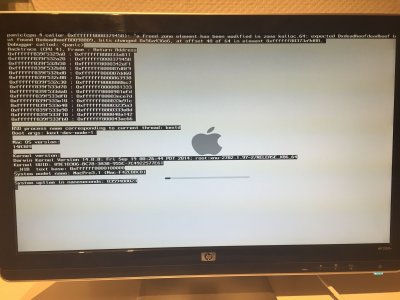




 !!
!!