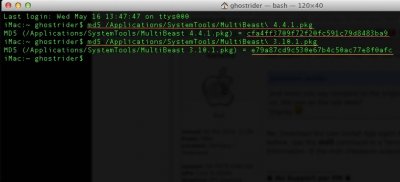- Joined
- Apr 2, 2012
- Messages
- 5
- Mac
- Classic Mac
- Mobile Phone
Hey forum!
Since I already own a MacBook Pro, I just wanted to do a clean install of Lion on my hackintosh.
So I got Lion from the app store and followed the UniBeast guide (http://tonymacx86.blogspot.com/2011/10/ ... using.html) and it was a bumpy road, but I finally got through the grey loading screen after realizing that I had to plug in the gfx (thought I'd wait 'till I had lion installed for some reason) and use the gfx because the HD Graphics 2000 on my i3 2120 isn't supported. Then after a few minutes of pure joy from just watching the installation progress bar, I got what felt like a punch in the face:
Install Failed
Mac OS X could not be installed on your computer
...bla bla bla bla...
Click Restart to restart your computer and try again.
And I tried again and again and again in safe mode, single user mode, tried different SATA port for the HDD, different USB port for the USB thumb drive and so on and so forth.
But everytime the same message. Now I guess the interresting stuff is what the install log says at the bottom of the log:
I tried searching around, but i didnt find any thread that matched my problem, or any thread where they actually solved anything. So i decided to ask you guys instead.
I really hope you guys can tell me what I'm doing wrong!
Thanks in advance!!
EDIT: forgot to write my system specs
GA-Z68X-UD3H-BR
i3 2120
Radeon HD 6850 (Black edition (dual fan))
8 GB corsair vengeance
and so far i just got a 60 GB ocz SSD
Since I already own a MacBook Pro, I just wanted to do a clean install of Lion on my hackintosh.
So I got Lion from the app store and followed the UniBeast guide (http://tonymacx86.blogspot.com/2011/10/ ... using.html) and it was a bumpy road, but I finally got through the grey loading screen after realizing that I had to plug in the gfx (thought I'd wait 'till I had lion installed for some reason) and use the gfx because the HD Graphics 2000 on my i3 2120 isn't supported. Then after a few minutes of pure joy from just watching the installation progress bar, I got what felt like a punch in the face:
Install Failed
Mac OS X could not be installed on your computer
...bla bla bla bla...
Click Restart to restart your computer and try again.
And I tried again and again and again in safe mode, single user mode, tried different SATA port for the HDD, different USB port for the USB thumb drive and so on and so forth.
But everytime the same message. Now I guess the interresting stuff is what the install log says at the bottom of the log:
Code:
14 May 12 11:51:40 localhost OSInstaller[328]: Can not connect to /var/run/systemkeychaincheck.socket: No such file or directory
15 May 12 11:51:53 localhost OSInstaller[328]: PackageKit: ----- Begin Install -----
16 May 12 11:52:34 localhost OSInstaller[328]: PackageKit: Got copier error 5 extracting to path /./system/Library/Framewroks/AppKit.framework/Versions/c/Resources/cs.lrpoj: Input/output error
17 May 12 11:54:18 localhost OSInstaller[328]: PackageKit: Install Failed: Error Domain=PKInstallErrorDomain Code=110 "An error occurred while extracting files from the package "Essentials.pkg"." UserInfo=0x7f8f65a850b0 {NSLocalizedDescription=An Error occurred while extracting files from the package "Essentials.pkg"., NSFilesPath=/Volumes/Untitled 1/.OSInstallSandbox-tmp/Root, NSURL=Essentials.pkg -- files:// localhost/System/Installation/Packages/OSInstall.mpkg, PKInstallPackageIdentifier=com.apple.pkg.Essentials, NSUnderlyingError=0x7f8f6759f520 "The file couldn't be opened because it isn't in the correct format."} {
18 May 12 11:54:19 localhost OSInstaller[328] Install failed: The installer encountered an error that caused the installation to fail. Contact the software manufacturer for assistance.
19 May 12 11:54:20 localhost OSInstaller[328]: No system on disk Untitled 1 to revert bless
20 May 12 11:54:20 localhost OSInstaller[328]: Unable to revert bless to target or imgsrc.I tried searching around, but i didnt find any thread that matched my problem, or any thread where they actually solved anything. So i decided to ask you guys instead.
I really hope you guys can tell me what I'm doing wrong!
Thanks in advance!!
EDIT: forgot to write my system specs
GA-Z68X-UD3H-BR
i3 2120
Radeon HD 6850 (Black edition (dual fan))
8 GB corsair vengeance
and so far i just got a 60 GB ocz SSD