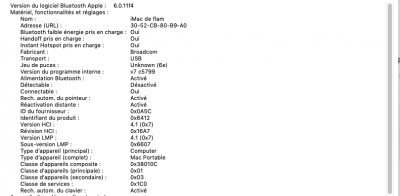- Joined
- Jan 3, 2013
- Messages
- 92
- Motherboard
- Lenovo ThinkPad P50
- CPU
- E3-1505M v5
- Graphics
- P530 + M2000M
Im currently running into the No Bluetooth issue with my DW1820A. Using it in my Dell 7370. Ive got WiFi working flawlessly but for some reason i cannot get BT to show up. Tried the typical BRCM Firmware Repo and BRCMRamPatch2 in L/E with no result. Also trying BCRM Firmware Data and BCRMRAMPatch2 in Clover/Kexts Other. Still nothing. Oddly ive noticed BT device is not showing in my IO within USB devices. It does show in AppleUSBLegacy Devices. But still nothing. Any Ideas?
make sure you mapped your usb properly. check rehabman's UIA guide.