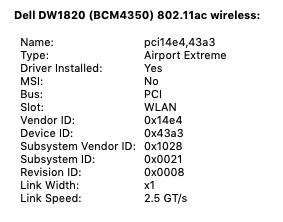- Joined
- Jun 11, 2019
- Messages
- 6
- Motherboard
- Lenovo Ideapad 720-15IKD
- CPU
- i5-8250U
- Graphics
- UHD 620
- Mac
- Mobile Phone
EDITI have the same card, and even though on the label it says "CN-0VW3T3", the PCI ID is 0a5c:6412, not 14e4:43a3/1028:0021. Did I get myself a fake card?..
Anyway, as I installed it, my laptop won't boot at all. However, after disabling the card in BIOS and applying the modified IO80211Family.kext as well as BrcmPatchRAM2 I got it to work!
The only problem is that it would only boot every other time, often just reboots again once I log in or on the Apple logo.
Can anyone confirm that they don't have any KP anymore after following this guide?
It was good, but it is not anymore. I am buying a BCM94352Z card
Last edited: