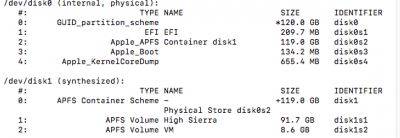- Joined
- Feb 1, 2014
- Messages
- 14
- Motherboard
- HP Elitebook 8760w
- CPU
- Intel Core i7-2760QM 2.4Ghz
- Graphics
- ATI-M5950
- Mac
- Classic Mac
- Mobile Phone
Hello,
I updated to high Sierra, and converted to new APFS system. After start everything working well except EFI partition has been deleted. When I try to install again clover 4097 in EFI partition as legacy bios (NOT allowed for me UEFI), gives me error install always. Tried in different ways but the best I got is error boot0ss:error at starting laptop.
For sure always I start partitioning (newfs_msdos -v EFI -F 32 /dev/rdisk0s1), and later clover doing active boot for EFI partition.
With Sierra HFS+ system or High Sierra HFS+ (Before convert APFS) clover installed in legacy BIOS without troubles.
Please any idea for helping??.
Regards
I updated to high Sierra, and converted to new APFS system. After start everything working well except EFI partition has been deleted. When I try to install again clover 4097 in EFI partition as legacy bios (NOT allowed for me UEFI), gives me error install always. Tried in different ways but the best I got is error boot0ss:error at starting laptop.
For sure always I start partitioning (newfs_msdos -v EFI -F 32 /dev/rdisk0s1), and later clover doing active boot for EFI partition.
With Sierra HFS+ system or High Sierra HFS+ (Before convert APFS) clover installed in legacy BIOS without troubles.
Please any idea for helping??.
Regards