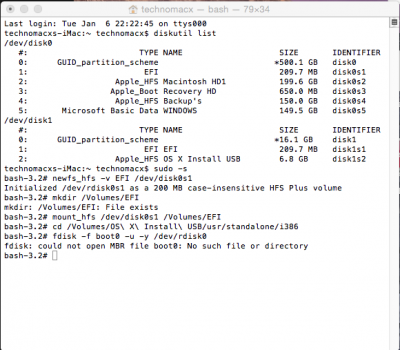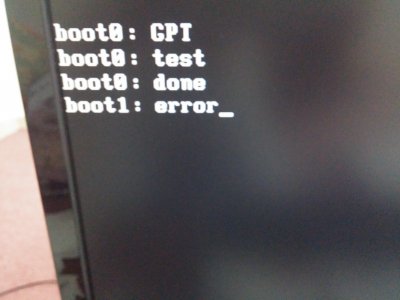P1LGRIM
Moderator
- Joined
- Mar 2, 2012
- Messages
- 26,461
- Motherboard
- Lenovo ThinkStation p700
- CPU
- 2x E5-2620 V3
- Graphics
- RX 560
- Mac
- Classic Mac
- Mobile Phone
Article: Install Bootloader and Extra to EFI Partition
It means you probably missed a step - Perhaps Step 3 Item 4.
Check carefully.
bash-3.2# fdisk -f boot0 -u -y /dev/rdisk0
fdisk: could not open MBR file boot0: No such file or directory
please help????
It means you probably missed a step - Perhaps Step 3 Item 4.
Check carefully.