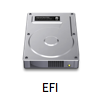- Joined
- Oct 19, 2014
- Messages
- 7
- Motherboard
- Asus Gryphon Z97
- CPU
- i7-4790k
- Graphics
- RX 570
- Mac
- Mobile Phone
Does this work with Yosemite? Is there a new tutorial our for Yosemite?
NOTE: This procedure is entirely optional, and will not give you any other benefits beyond cleaning the root of your install. Also, each time you want to make changes, you'll have to mount your EFI partition through the Terminal. If you're uncomfortable using the Terminal, do not proceed.