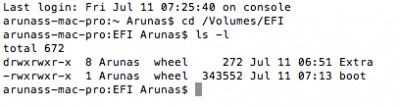- Joined
- Mar 10, 2013
- Messages
- 12
- Motherboard
- Mountain Lion 10.8.5
- CPU
- i7 4770K
- Graphics
- Intel HD 4600
- Mac
- Classic Mac
- Mobile Phone
Help!!! Trying to follow this process off of a new install of mavericks 10.93. when I go
Into terminal and type sudo -s it says "command not recognized." Can some one help let me know if there is a new command for mavericks 10.93 or if I am doing something wrong. Thanks
Into terminal and type sudo -s it says "command not recognized." Can some one help let me know if there is a new command for mavericks 10.93 or if I am doing something wrong. Thanks