- Joined
- Nov 17, 2009
- Messages
- 7,367
- Motherboard
- Z370N WIFI
- CPU
- i7 8700K
- Graphics
- HD 630
- Mac
- Classic Mac
- Mobile Phone
The latest MultiBeast has brought many changes and improvements. One of these is the inclusion of toleda's patched AppleHDA audio drivers made specifically for motherboards featuring the Realtek ALC888, ALC887/888b, ALC889, ALC885/889a, ALC892 or ALC898 codecs. These codecs have been in every single CustoMac we've ever recommended. To find out which audio codec is on your board, visit the manufacturer's website.
Open MultiBeast and scroll to the Drivers & Bootloaders > Audio > Realtek ALC8xx. You will want to select one of these options depending on if you have a DSDT (for example, Pre-2012 recommendations) or if your motherboard doesn't require one (for example, any Gigabyte H77/Z77 CustoMac 2012 recommendations). According to the MultiBeast documentation, if your motherboard requires a DSDT, a choice in the With DSDT section:
Replaces the current AppleHDA.kext with a patched 10.8.2 AppleHDA.kext to enable full functionality for the Realtek ALC888, ALC888b/887, ALC889, ALC889a/885 or ALC892 high-definition audio codecs. Edits by toleda. Patches /Extra/DSDT.aml to replace the appropriate layout-id with layout-id 1.
If your motherboard does not require a DSDT, a choice in the Without DSDT section:
Installs HDAEnabler1.kext and replaces the current AppleHDA.kext in /System/Library/Extensions with a patched 10.8.2 AppleHDA.kext to enable full functionality for the Realtek ALC888, ALC888b/887, ALC889, ALC889a/885 or ALC892 high-definition audio codecs. AppleHDA.kext edits by toleda.
So what does this mean?
In previous versions of OS X, the AppleHDA patches used a layout-id that matched the codec device id. In the Mountain Lion versions, instead of a device id for layout-id there are now three common layout-id's, 1 , 2 and 3. You inject the layout-id via the DSDT or through HDAEnabler.kext.
layout-id 2
Optional for 3 port audio layouts. Remaps audio input and output ports for 5.1 analog support.
layout-id 3
Required for onboard HDMI audio. Limited analog output options.
Here's a great table toleda has put together with the details for each layout. Use it to determine which layout works best for your requirements.
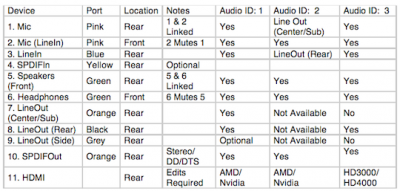
For most circumstances, the defaults in MultiBeast will give you the maximum onboard audio functionality, unless you want HDMI audio. HDMI audio requires a DSDT with specific graphics edits. Check out toleda's detailed Mountain Lion AppleHDA writeup and HDMI Audio guide for additional documentation and credits.
Related:
Mountain Lion HDMI Audio
tonymacx86 Forum: HDMI Audio
Open MultiBeast and scroll to the Drivers & Bootloaders > Audio > Realtek ALC8xx. You will want to select one of these options depending on if you have a DSDT (for example, Pre-2012 recommendations) or if your motherboard doesn't require one (for example, any Gigabyte H77/Z77 CustoMac 2012 recommendations). According to the MultiBeast documentation, if your motherboard requires a DSDT, a choice in the With DSDT section:
Replaces the current AppleHDA.kext with a patched 10.8.2 AppleHDA.kext to enable full functionality for the Realtek ALC888, ALC888b/887, ALC889, ALC889a/885 or ALC892 high-definition audio codecs. Edits by toleda. Patches /Extra/DSDT.aml to replace the appropriate layout-id with layout-id 1.
If your motherboard does not require a DSDT, a choice in the Without DSDT section:
Installs HDAEnabler1.kext and replaces the current AppleHDA.kext in /System/Library/Extensions with a patched 10.8.2 AppleHDA.kext to enable full functionality for the Realtek ALC888, ALC888b/887, ALC889, ALC889a/885 or ALC892 high-definition audio codecs. AppleHDA.kext edits by toleda.
So what does this mean?
In previous versions of OS X, the AppleHDA patches used a layout-id that matched the codec device id. In the Mountain Lion versions, instead of a device id for layout-id there are now three common layout-id's, 1 , 2 and 3. You inject the layout-id via the DSDT or through HDAEnabler.kext.
layout-id 1
Default. Supports all onboard analog and digital input and output options.
 |
 |
layout-id 2
Optional for 3 port audio layouts. Remaps audio input and output ports for 5.1 analog support.
 |
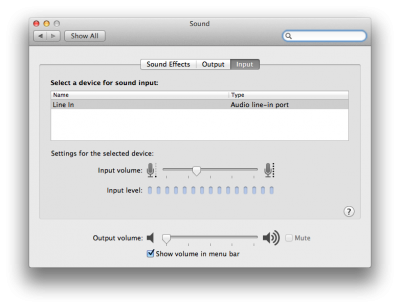 |
layout-id 3
Required for onboard HDMI audio. Limited analog output options.
 |
 |
Here's a great table toleda has put together with the details for each layout. Use it to determine which layout works best for your requirements.
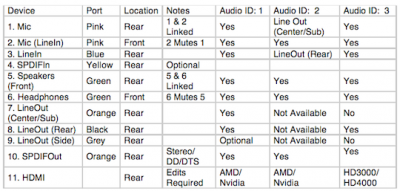
Related:
Mountain Lion HDMI Audio
tonymacx86 Forum: HDMI Audio
Last edited by a moderator:


