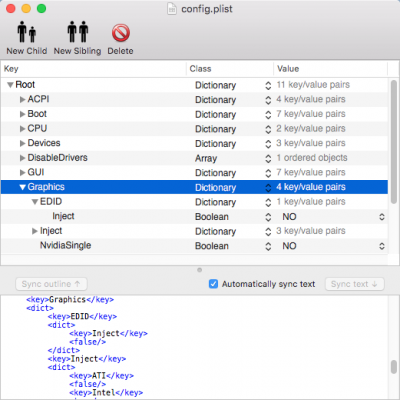- Joined
- Apr 8, 2012
- Messages
- 9
- Motherboard
- dell xps 8300
- CPU
- i7
- Graphics
- ati 5600
- Mac
- Classic Mac
- Mobile Phone
I'm using a
NVIDIA GeForce GTX 745 on Sierra.
When Clover loads it automatically has Inject EDID selected.
If I don't deselect that option, and continue loading with webdrivers my graphics won't load. Basically 7mb display.
If I boot with InjectEDID unchecked and web drivers selected i'm able to load 4095MB.
My question is can I edit my config file so it automatically has the InjectEDID unchecked?
I tried
<key>InjectEDID</key>
<false/>
But no luck.
Thanks,
NVIDIA GeForce GTX 745 on Sierra.
When Clover loads it automatically has Inject EDID selected.
If I don't deselect that option, and continue loading with webdrivers my graphics won't load. Basically 7mb display.
If I boot with InjectEDID unchecked and web drivers selected i'm able to load 4095MB.
My question is can I edit my config file so it automatically has the InjectEDID unchecked?
I tried
<key>InjectEDID</key>
<false/>
But no luck.
Thanks,