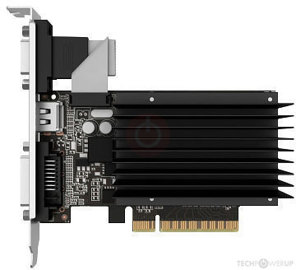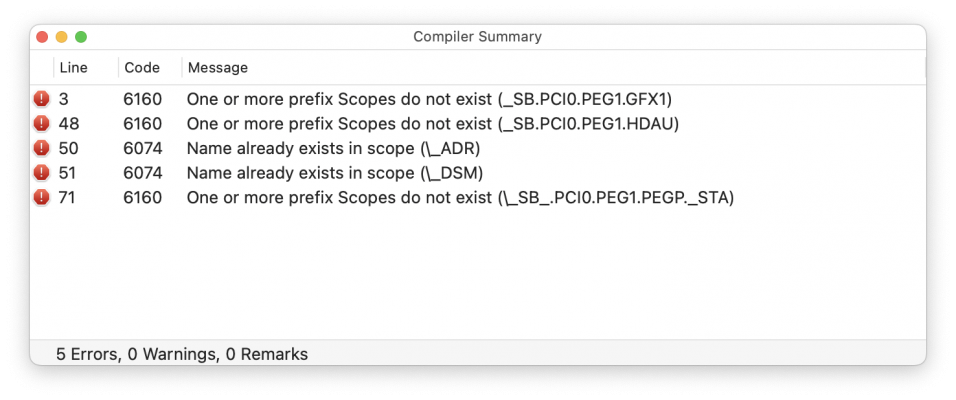- Joined
- Apr 22, 2021
- Messages
- 153
- Motherboard
- MSI Z390 Gaming Plus
- CPU
- i5-9600K
- Graphics
- GTX1080
- Mac
- Mobile Phone
Hi all, I'm trying to modify the AppleALC kext by inserting certain values, to make AppleHDA recognize the address of my HDAU device.
I'm using AppleALC v. 1.5.9 and all ports are running except HDMI output of my GTX970.
So I want to inject the code in AppleALC before build the kext and later use clover to patch AppleHDAController to recognize the device HDAU.
In ioregistryexplorer, these are the informations of my HDAU.
- IoName = pci10de,fbb. ----- 10de0fbb
- Device id = <bb 0f 00 00>
In appleALC, downloaded the source code, in resources/controller.plist. searching for NVIDIA HDMI for GM204, I found in 5/Patches/0:
- Find = 4E564441 --------------------------- ????? I don't know how to insert in this line
- Replace = DE10BB0F
Then in Clover/Config.plist/KernelAndKextPatches/KextsToPatch/0:
Comment - string - 10.13.6-Nvidia_HDMI_Audio
Disabled - Boolean - NO
Find - Data - DE101A0E --------------------------- ????? I don't know how to insert in this line
InfoPlistPatch - Boolean - NO
MatchOS - String - 10.13.6
Name - String - com.apple.driver.AppleHDAController
Replace - Data - DE10BB0F
Could anyone help me?
Thank you!
I'm using AppleALC v. 1.5.9 and all ports are running except HDMI output of my GTX970.
So I want to inject the code in AppleALC before build the kext and later use clover to patch AppleHDAController to recognize the device HDAU.
In ioregistryexplorer, these are the informations of my HDAU.
- IoName = pci10de,fbb. ----- 10de0fbb
- Device id = <bb 0f 00 00>
In appleALC, downloaded the source code, in resources/controller.plist. searching for NVIDIA HDMI for GM204, I found in 5/Patches/0:
- Find = 4E564441 --------------------------- ????? I don't know how to insert in this line
- Replace = DE10BB0F
Then in Clover/Config.plist/KernelAndKextPatches/KextsToPatch/0:
Comment - string - 10.13.6-Nvidia_HDMI_Audio
Disabled - Boolean - NO
Find - Data - DE101A0E --------------------------- ????? I don't know how to insert in this line
InfoPlistPatch - Boolean - NO
MatchOS - String - 10.13.6
Name - String - com.apple.driver.AppleHDAController
Replace - Data - DE10BB0F
Could anyone help me?
Thank you!