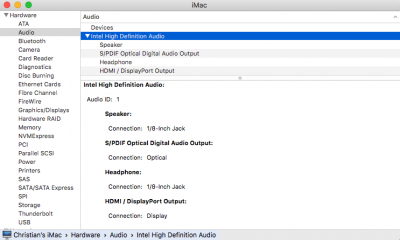#if 0
// Skylake/Iris Pro HD580
0x193b, 0, Package()
{
"model", Buffer() { "Intel Iris Pro Graphics 580" },
"AAPL,ig-platform-id", Buffer() { 0x00, 0x00, 0x16, 0x19 },
"hda-gfx", Buffer() { "onboard-1" },
},
#else
// Skylake/Iris Pro HD580
0x193b, 0, Package()
{
//"AAPL,HasPanel", Buffer() { 1, 0, 0, 0 },
"AAPL,ig-platform-id", Buffer() { 0x05, 0x00, 0x3b, 0x19 },
"AAPL00,DualLink", Buffer() { 1 },
"built-in", Buffer() { 0 },
"class-code", Buffer() { 0, 0, 3, 0 },
"device_type", Buffer() { "display" },
"model", Buffer() { "Intel Iris Graphics P580" },
"subsystem-vendor-id", Buffer() { 0x6b, 0x10, 0, 0 },
//"hda-gfx", Buffer() { "onboard-1" },
},
#endif