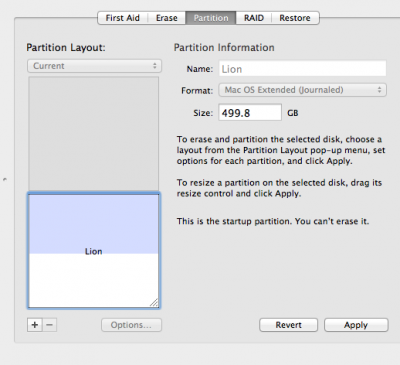- Joined
- Mar 7, 2011
- Messages
- 3,701
- Motherboard
- MSI Z97i Gaming ACK
- CPU
- i5-4670K
- Graphics
- GTX 670
got lion installed on my 1tb hard drive.
have 2 partitions, 500gb each on that drive.
want to expand the lion partition to make it full sized, as in i want lion to be on a 1tb partition, rather than the 500gb it is now.
cant seem to increase it though.
did it in disk utility inside lion-didnt work
did it in disk utility on the lion installer- also didnt work.
any ideas on how to do it?
want to try and avoid cloning tbh
have 2 partitions, 500gb each on that drive.
want to expand the lion partition to make it full sized, as in i want lion to be on a 1tb partition, rather than the 500gb it is now.
cant seem to increase it though.
did it in disk utility inside lion-didnt work
did it in disk utility on the lion installer- also didnt work.
any ideas on how to do it?
want to try and avoid cloning tbh