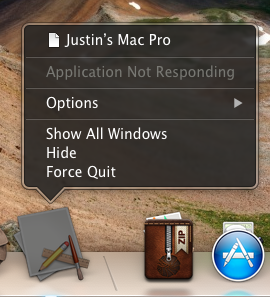- Joined
- Mar 13, 2014
- Messages
- 12
- Motherboard
- Gigabyte Z87N-WIFI
- CPU
- Intel i3-4330
- Graphics
- Intel HD Graphics 4600
- Mac
- Classic Mac
- Mobile Phone
Hello, I am very new to building a Hackintosh, and after some struggle I have Mavericks installed, booting, and running perfectly on a desktop I built based on the buyer's guide from this website.
The specs are as follows.
Motherboard: GA-Z87N-WIFI
CPU: i3-4330
Memory: Corsair Vengeance 8GB 1600
SSD: Samsung 840 EVO 120GB
HDD: Seagate Barracuda 1TB
I have set up the BIOS based on the Mavericks install guide on this website, and then after running into this problem, looked at the BIOS setup sticky.
I searched for this issue and didn't find many helpful solutions. The computer boots perfectly, runs perfectly, but then has a few problems.
If it sleeps, the keyboard and mouse won't wake it. I tried every USB port in case it was a connection or 3.0 vs 2.0 issue, and nothing helped.
I figured I'd disable sleep because it isn't super important to me, and then I found out that if just the displays timeout (not a real sleep), I still can't wake up the displays with the keyboard or mouse.
Finally, the machine doesn't shutdown completely. The screens turn off, but the fans still run.
What little I did find in this forum about this issue I tried the solutions suggested, but none worked and of the other threads none had all 3 of my problems at once.
I would really appreciate some help as this is close to making the computer unusable for me (VERY annoying). I don't mind not being able to sleep the computer, but not being able to timeout the displays or actually shut it down is frustrating.
Thank you so much in advance.
- Justin
The specs are as follows.
Motherboard: GA-Z87N-WIFI
CPU: i3-4330
Memory: Corsair Vengeance 8GB 1600
SSD: Samsung 840 EVO 120GB
HDD: Seagate Barracuda 1TB
I have set up the BIOS based on the Mavericks install guide on this website, and then after running into this problem, looked at the BIOS setup sticky.
I searched for this issue and didn't find many helpful solutions. The computer boots perfectly, runs perfectly, but then has a few problems.
If it sleeps, the keyboard and mouse won't wake it. I tried every USB port in case it was a connection or 3.0 vs 2.0 issue, and nothing helped.
I figured I'd disable sleep because it isn't super important to me, and then I found out that if just the displays timeout (not a real sleep), I still can't wake up the displays with the keyboard or mouse.
Finally, the machine doesn't shutdown completely. The screens turn off, but the fans still run.
What little I did find in this forum about this issue I tried the solutions suggested, but none worked and of the other threads none had all 3 of my problems at once.
I would really appreciate some help as this is close to making the computer unusable for me (VERY annoying). I don't mind not being able to sleep the computer, but not being able to timeout the displays or actually shut it down is frustrating.
Thank you so much in advance.
- Justin