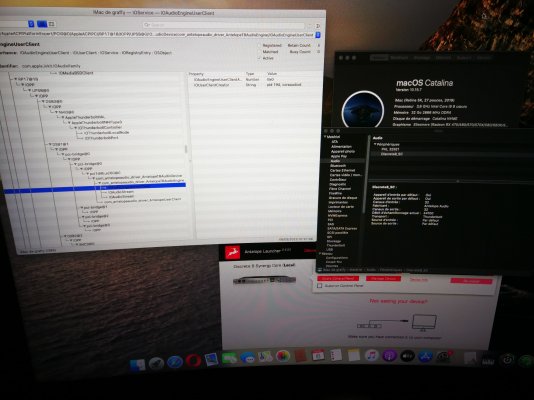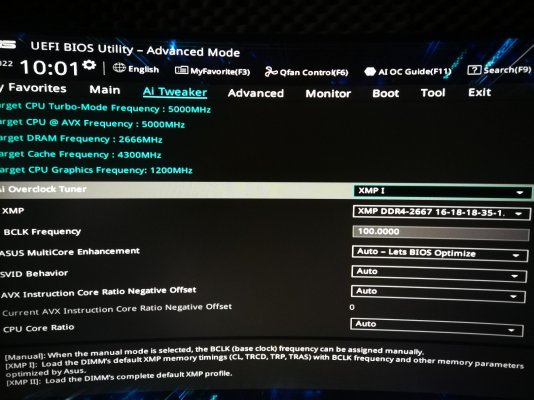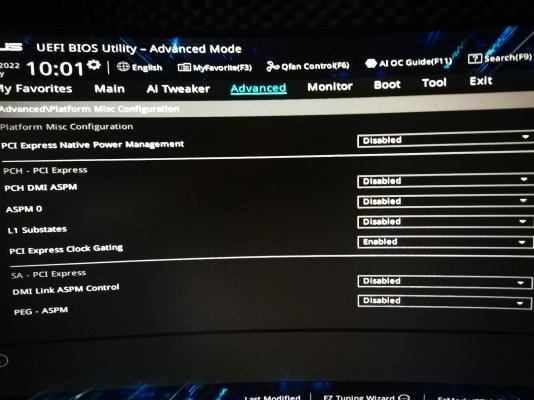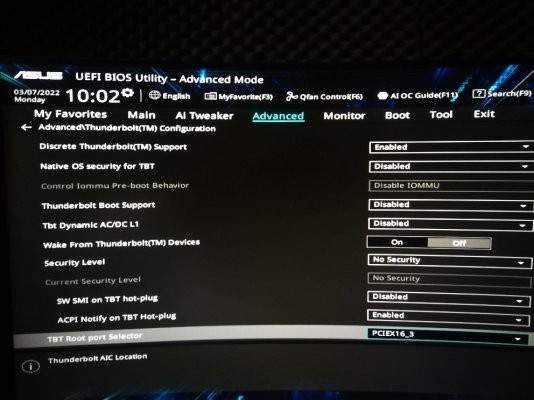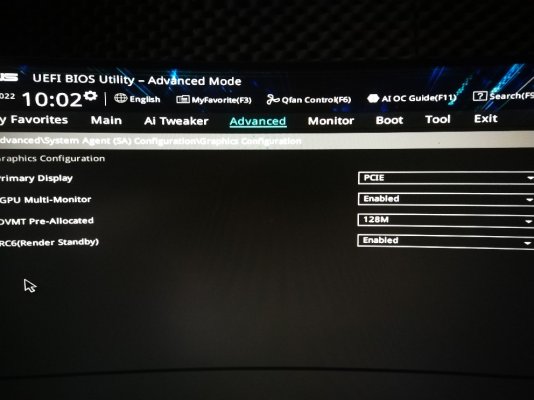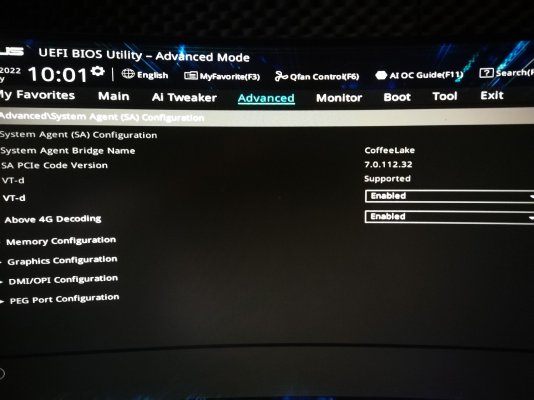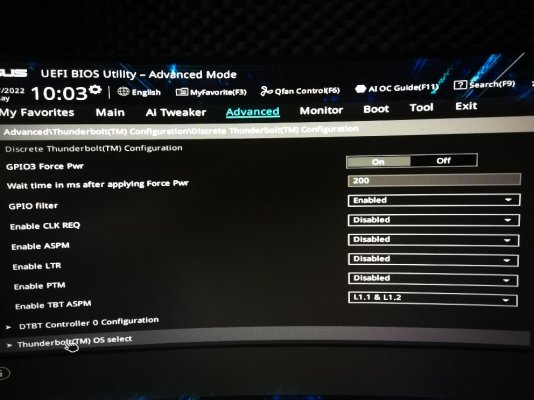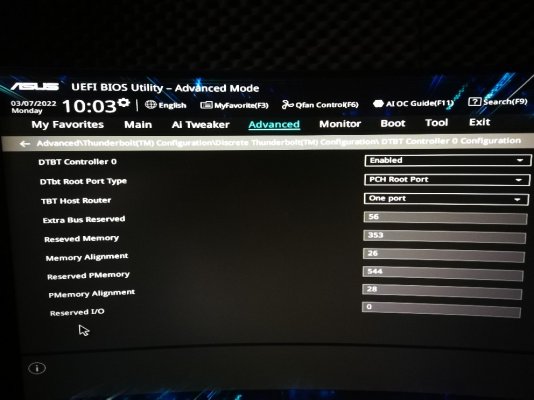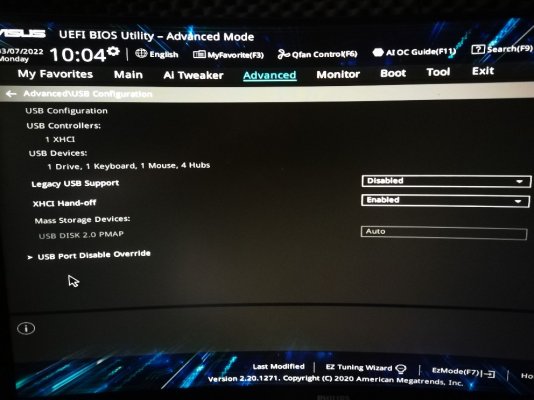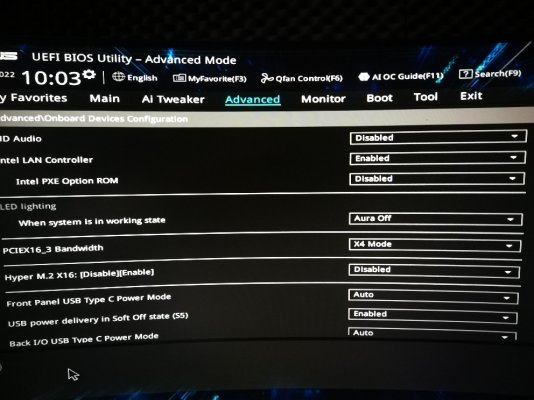Good morning all,
News..
I don't know if this is still the right place but I will share my experience with you.
As you know I finally managed to activate the thunderbolt for my Antelope DS8SC card.
As well as video from my UHD630 and my Radeon RX570.
However, as I wanted to connect my second screen to the thunderbolt port (USB-C) since it accepts the thing, I was missing a port! (1 for antelope + 1 for the second screen).
So I found a used Asus ThunderboltEX 3 TR (titan ridge - nvm 56) to replace my asus ThunderboltEX 3 (alpine ridge - nvm 26).
I mounted it in place of the old one, without plugging the 6-pin connector and without connecting the internal TBC because this is a 14+1 pin while the Asus prime Z390-A only has one connector 5 pin TBC!!.
Only the USB2 connector is connected to the motherboard.
I adjusted to 2 thunderbolt ports in bios and rebooted to W10.
Everything is recognized, both my Antelope and my USB-C screen.
Restart under Catalina and there only the USB-C screen works, impossible with or without SSDT TB to recognize my Antelope while the card is well recognized under Hackintool in JHL7540.
In short, I try a whole bunch of configurations and nothing to do until I change the Asus TBEX3TR card from port to pcie 2 !!
Back to the bios adjustment of some parameters including the port, restart under Catalina and there everything works !!!. Antelope DS8SC (AFX2DAW), screen USB-C.
The only thing that malfunctions is the USB-C touch screen. In fact it works like a second mouse with the same cursor!!.
But the be touch functions are not active.
You should know that the thunderboltEX 3 TR card is not given as compatible with the Asus prime Z390-A by the brand. This explains the fact that the internal TBC cable is not compatible. 5 pin vs 14+1 pin.
If anyone is interested, I will later post my EFI, ioreg and photos of bios modification..
Thx