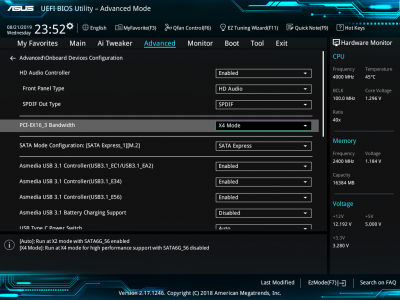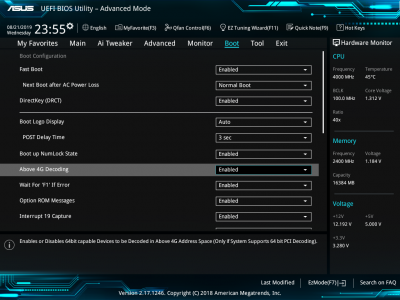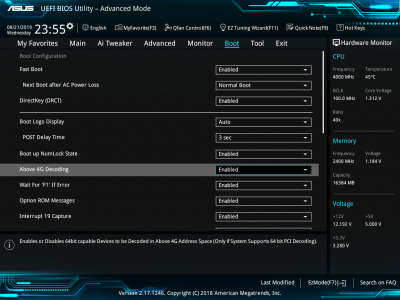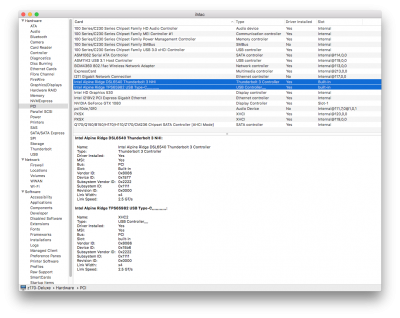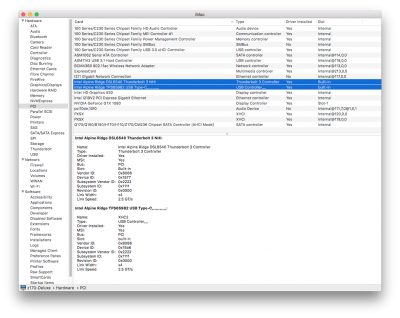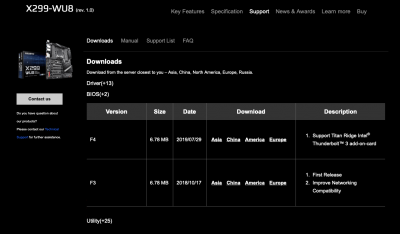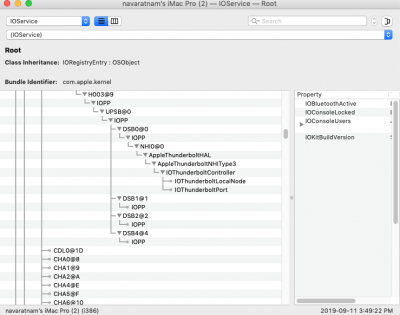- Joined
- Jun 16, 2017
- Messages
- 15
- Motherboard
- Asrock g81m vg4
- CPU
- Celeron 2.8 dual
- Graphics
- Ati R5 200
- Mobile Phone
Hi friend ! I have a hackinyish system runing fine but wih no TB hotplug . This causes a few problems i think cause sometimes it wont boot to the OS so i have to restart .
I have a Asus Z97-AR motherboard i7 4770k
with a Asus EX3 . Im trying to follow this thread but cant seem to get how this is done . Can this be done on my system ?
Is there any help guide on how to do that ?
Thanks
I have a Asus Z97-AR motherboard i7 4770k
with a Asus EX3 . Im trying to follow this thread but cant seem to get how this is done . Can this be done on my system ?
Is there any help guide on how to do that ?
Thanks