- Joined
- Apr 24, 2018
- Messages
- 24
- Motherboard
- Gigabyte Z370 Aorus GAMING K3
- CPU
- i7-8700K
- Graphics
- RX 580
Hi alvindarkness thank you for your detailed information and help.
I´m using mac os mojave and my profile is 18.1.
My bios have exact the same settings as yours,
Installed SSDT-Z370-TB3HP.aml (which seems to have strings for alpine ridge in it, so it comes up as alpine ridge in system profiler), and SSDT-DTPG in /EFI/CLOVER/ACPI/patched/
Looking at your attacth
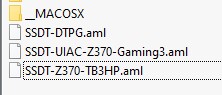
You have 3 ssdt. I think you put this on mounted efi partition inside /EFI/CLOVER/ACPI/patched/
I have to try run multibeast and change the profile to 18,3 for test if it works.
The only thunderbolt device I use is one Focusrite Clarett 4 Pre.
I´m using mac os mojave and my profile is 18.1.
My bios have exact the same settings as yours,
Installed SSDT-Z370-TB3HP.aml (which seems to have strings for alpine ridge in it, so it comes up as alpine ridge in system profiler), and SSDT-DTPG in /EFI/CLOVER/ACPI/patched/
Looking at your attacth
You have 3 ssdt. I think you put this on mounted efi partition inside /EFI/CLOVER/ACPI/patched/
I have to try run multibeast and change the profile to 18,3 for test if it works.
The only thunderbolt device I use is one Focusrite Clarett 4 Pre.
Last edited:
