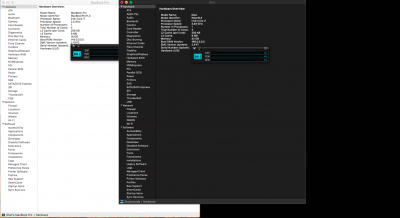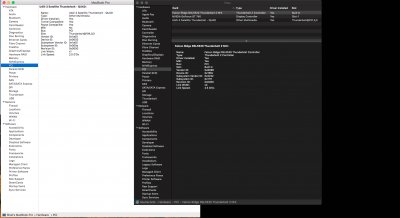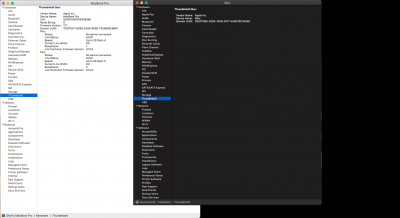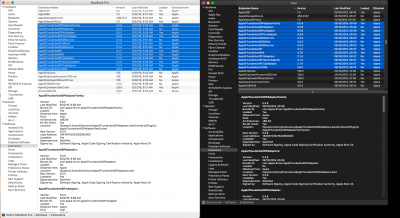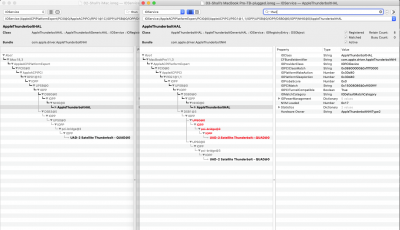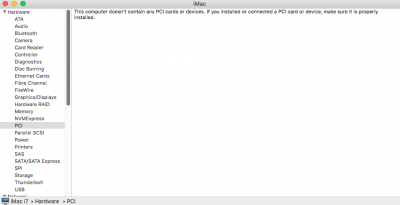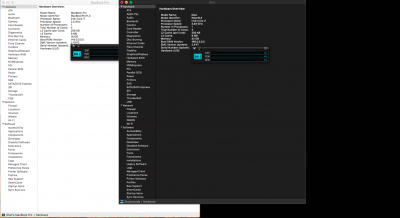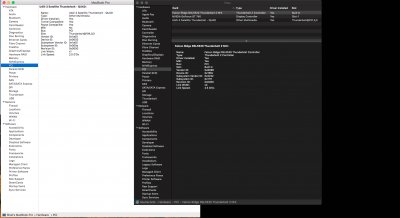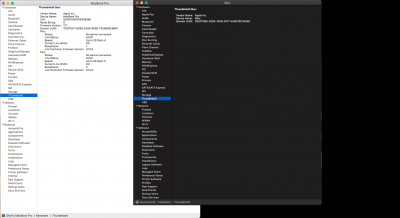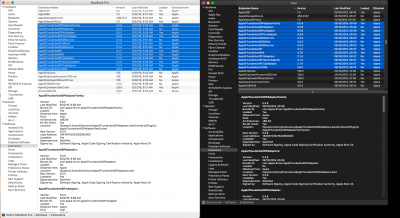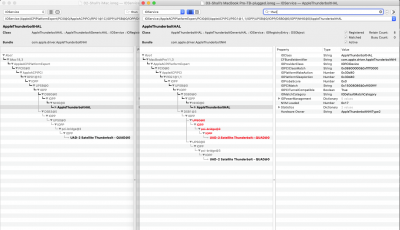What's up people!
I'm trying to get fully working thunderbolt on Z87X-UD7-TH
Here is what i've got at this moment.
Z87X-UD7-TH comes with DSL5520
So i decide to make my own SSDT from scratch
01. I make DarwinDump from my Original Macbook Pro 11,3 (macbook pro mid 2014) - because it also comes with DSL5520 !!! Cool!!!
02. I check fresh post with Gigabyte Designare Z390 build, especially SSDT-Z390-DESIGNARE-TB3HP-V3.aml file how it's coded.
03. Then at clover boot screen i use F4 to get DSDT, SSDT and right values from them.
04. Code my own SSDT
I can't say that i'm 100% right and my code too, but my screenshots, ioreg and system report can say that i'm close enough to finally get it to work!
Thanks to
@kgp for help and
@CaseySJ for great job on Z390 Designare -
I already buid four Systems on that guide!
Here is the important values and bios settings for Z87X-UD7-TH
PEG1->RP01
PXSX
95e6bcfa-5a4a-5f81-b3d2-f0e4bd35cf1e->e5c937d0-3553-4d7a-9117-ea4d19c3434d
Falcon Ridge DSL5520
pci8086,156d
What i don’t know yet
How to get right values in SSDT-TB2-01.aml for
01. "pathcr" - line 318
02. "ThunderboltDROM" - line 333
03. "ThunderboltConfig" - line 352
04. "LinkDetails" - line 361
05. "ThunderboltUUID" - line 367 - this one i get from Clover DSDT Dump
My thoughts at this moment i need to install Windows and install all drivers and check whats going on when hot plug devices because on left side of screenshot #3 we can see original macbook pro’s more information about thunderbolt ports vs iMac Hack on the right, this looks like nobody never install drivers on this board on Windows - i hope it helps.
I attach all my DSDT, SSDT, ioregs, original Dumps and screenshots in All-Files archive
If somebody can share some more info or correct me, please do so! Thanks for this topic!