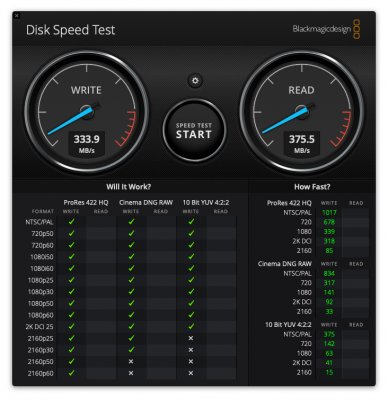- Joined
- Dec 8, 2010
- Messages
- 46
- Motherboard
- Gigabyte B550I AORUS PRO AX
- CPU
- AMD Ryzen 9 3900X
- Graphics
- Asus Radeon RX 580 8 GB
- Mac
- Mobile Phone
Hi Jaco,
Similar setup over here, but I have not yet applied any patch. I'm not totally clear on which one is safe for my build. Advice on which one for the GA-Z370 with the GC-Alpine Ridge?
IMy hack has to be powered off and the Apollo 8 Quad powered up in order to work. Firewire hotplug for the Digidesign 003R is spotty as well. One of the issues I have which may provide some clues to this topic is that my Blackmagic Design Multidock 2 (single-space rackmounted 4x SSDs) "hangs onto" whatever computer last used it. It has no power switch and the only way of freeing up this device is to power off everything. It's akin to the process of resetting the SMC/PRAM but only with power sources and actually unplugging the TB cables and dongles: I think that there's some sort of persistent memory of the device in the electronics of these Apple cables. Definitely some secret sauce going on in those connector ends. If I unplug all Thunderbolt devices from the hack and back into my Mini 2012 QC 6,2 -everything works as if by magic. I'm using all Apple TB cables and dongles. FWIW, everything is hot-plug friendly in Windows 10.
Please and thank you for guidance...
Hey there! All working fine here now.
If u want to use the DSDT u must update to the latest bios.
https://drive.google.com/open?id=11kdBFEG2ugU06HhfzHqhsQiJG5Mz4gnO