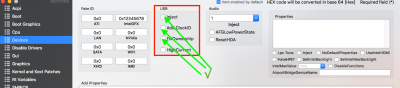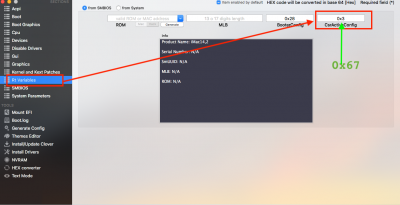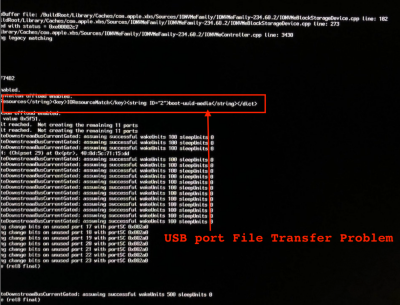- Joined
- Apr 12, 2011
- Messages
- 5
- Motherboard
- H170-HD3 DDR3
- CPU
- i7 6700K
- Graphics
- XFX Radeon RX 480 8GB
- Mac
- Mobile Phone
Hi guys, after some time I wanted to upgrade sierra -> high sierra so I decided to do a clean install.
the issue is that I have created installer via Unibeast (followed guide from this site) and after hitting macOS installer inside clover, the apple logo stoped loading in 3/5 of the length so I decided to run it in verbose mode...after some time I have got prohibit sign and the last row was "still waiting for root device" (not in screenshot because after that sign text was partly not readable)...thanks for help, happy easter
my setup:
installer created to USB2 8GB stick + used USB2 slot
mb: Gigabyte H170-HD3 DDR3
cpu: Intel i7 6700K
graphic: XFX RX480
NVMe SSD: 960 EVO 500GB
++ added config.plist

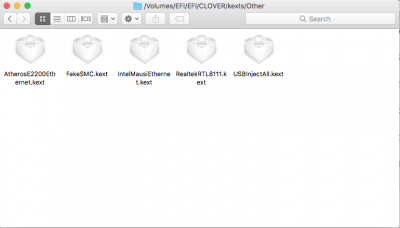
the issue is that I have created installer via Unibeast (followed guide from this site) and after hitting macOS installer inside clover, the apple logo stoped loading in 3/5 of the length so I decided to run it in verbose mode...after some time I have got prohibit sign and the last row was "still waiting for root device" (not in screenshot because after that sign text was partly not readable)...thanks for help, happy easter
my setup:
installer created to USB2 8GB stick + used USB2 slot
mb: Gigabyte H170-HD3 DDR3
cpu: Intel i7 6700K
graphic: XFX RX480
NVMe SSD: 960 EVO 500GB
++ added config.plist

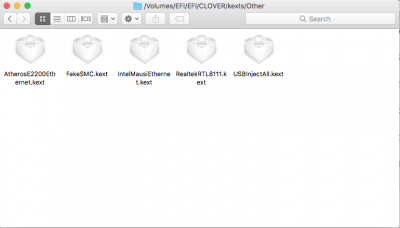
Attachments
Last edited: