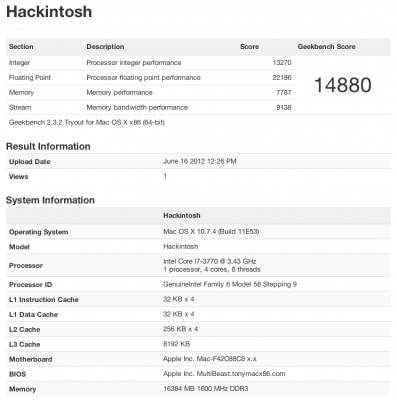UPDATE1: Added IOAHCIBlockStorageInjector
UPDATE2: Added screenshot from MultiBeast and extra step for AMD card owners
Hey, I had the same problem with KP as you did, this is what finally what worked for my GA-Z77-DS3H (i7-3770, 16GB 1600 MHz RAM):
1. Make a Unibeast USB using this guide
http://tonymacx86.blogspot.cz/2011/10/u ... using.html
2. Install BridgeHelper 5 to the USB stick
3. Install OSX and do the matchkernel thing from this guide on second boot
viewtopic.php?f=168&t=59052
4. In OSX run Multibeast with this
-UserDSDT install (don't put any DSDT on desktop)
-Non-DSDT HDAEnabler - ALC887/888b (will add patched AppleHDA in next step)
-IOAHCIBlockStorageInjector (to disable internal HDD showing as external)
-JMicron36x ATA (for SATA III connectors on motherboard)
-maolj's AtherosL1cEthernet
-OpenCL enabler for 10.7.2+ (Optional for nVidia cards, I have GTX 470)
5. Put AppleHDA from
viewtopic.php?f=16&t=63854 on desktop and install using KextBeast
6. Install BridgeHelper 5 to HDD where is you permanent Lion installation (I know I installed it to the USB first, but it didn't work for me without installing it to the HDD too)
7. Install Chimera 1.10
8. ONLY if you have AMD graphics card - Change GraphicsEnabler to No aka GraphicsEnabler=No in /Extra/org.chameleon.Boot.plist (thanks to MetaData for pointing that out)
9. Reboot and enjoy
Everything is working - boot, sound, sleep, network, graphics. And I've got 13 963 score in 64bit GeekBench with my i7-3770.