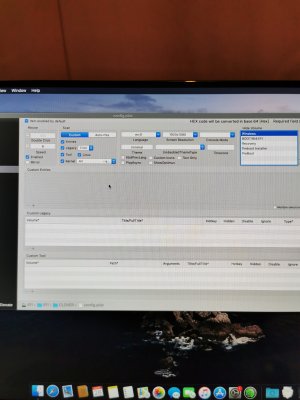- Joined
- Mar 12, 2014
- Messages
- 3
- Motherboard
- 10.9.2
- CPU
- i7 7700k
- Graphics
- rx580
- Mobile Phone
Hi there,
I spent hours trying to find an answer. The issue I am facing appeared with my old gigabyte h67 2nd generation and also with a new asus 9th generation.
My EFI is perfect on my hdd and my usb installer. But when i boot with the hdd, there are NO hard drives at all showing up. When I boot on usb, everything appears..
I've tried many things but I run out of options.
Did anyone face the same issue?
I spent hours trying to find an answer. The issue I am facing appeared with my old gigabyte h67 2nd generation and also with a new asus 9th generation.
My EFI is perfect on my hdd and my usb installer. But when i boot with the hdd, there are NO hard drives at all showing up. When I boot on usb, everything appears..
I've tried many things but I run out of options.
Did anyone face the same issue?