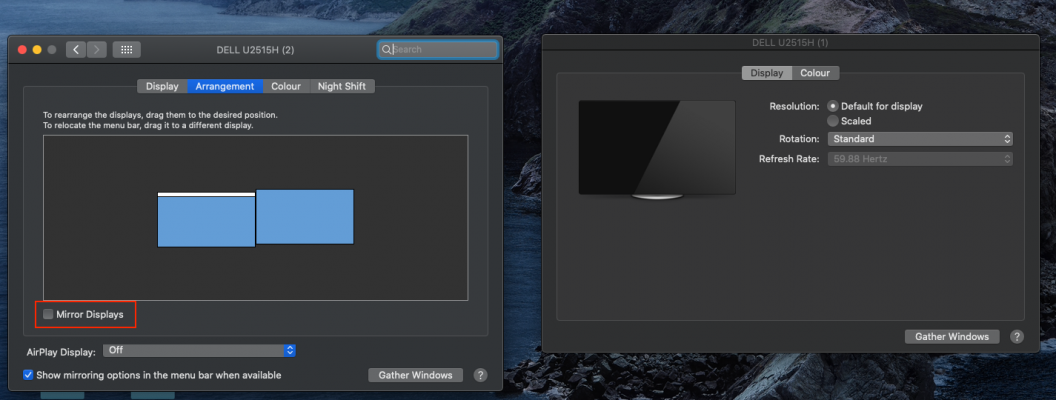- Joined
- Apr 16, 2021
- Messages
- 8
- Motherboard
- Asus Prime B250 Plus
- CPU
- Intel Core i7 7700K
- Graphics
- Intel HD 630
OK, I have tweaked the CLOVER folder and changed the Framebuffer in the config.plist.
Try the CLOVER folder attached below.
With this, the boot process remain stuck at the Apple logo with the progress bar empty.