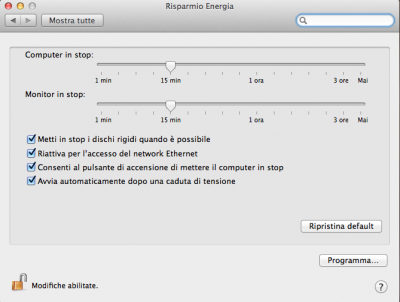Here I am! Sorry for the late answer but I was AFK for a couple of days.
This is my pmset -g assertions, captured after OS X boot, with no application started and no device connected:
Assertion status system-wide:
PreventUserIdleDisplaySleep 0
PreventSystemSleep 0
PreventUserIdleSystemSleep 0
ExternalMedia 0
UserIsActive 0
ApplePushServiceTask 0
BackgroundTask 1
Listed by owning process:
pid 1232(helpd): [0x0000000c00000175] 00:02:55 BackgroundTask named: "com.apple.helpd.sdmbuilding"
Kernel Assertions: 0x0388
* Kernel Assertion ID = 500
Created At = 19/09/13 22:21:02 CEST
Modified At = 19/09/13 22:26:08 CEST
Owner ID = 0xffffff80d15a8000
Level = 255
Assertions Set = None (4)
* Kernel Assertion ID = 501
Created At = 19/09/13 22:21:02 CEST
Modified At = 01/01/70 01:00:00 CET
Owner ID = 0xffffff80d159e000
Level = 0
Assertions Set = None (4)
* Kernel Assertion ID = 502
Created At = 19/09/13 22:21:13 CEST
Modified At = 01/01/70 01:00:00 CET
Owner ID = 0xffffff8011ffa000
Level = 0
Assertions Set = None (4)
* Kernel Assertion ID = 503
Created At = 19/09/13 22:22:44 CEST
Modified At = 01/01/70 01:00:00 CET
Owner ID = 0xffffff80d157c000
Level = 0
Assertions Set = None (4)
* Kernel Assertion ID = 504
Created At = 19/09/13 22:22:44 CEST
Modified At = 01/01/70 01:00:00 CET
Owner ID = 0xffffff80d1592000
Level = 0
Assertions Set = None (4)
* Kernel Assertion ID = 505
Created At = 19/09/13 22:22:44 CEST
Modified At = 01/01/70 01:00:00 CET
Owner ID = 0xffffff80d158f000
Level = 0
Assertions Set = None (4)
* Kernel Assertion ID = 506
Created At = 19/09/13 22:22:55 CEST
Modified At = 01/01/70 01:00:00 CET
Owner ID = 0xffffff80d1595000
Level = 0
Assertions Set = None (4)
* Kernel Assertion ID = 507
Created At = 19/09/13 22:22:55 CEST
Modified At = 01/01/70 01:00:00 CET
Owner ID = 0xffffff80d159b000
Level = 0
Assertions Set = None (4)
* Kernel Assertion ID = 508
Created At = 19/09/13 22:22:55 CEST
Modified At = 01/01/70 01:00:00 CET
Owner ID = 0xffffff80d1598000
Level = 0
Assertions Set = None (4)
* Kernel Assertion ID = 509
Created At = 19/09/13 22:22:55 CEST
Modified At = 01/01/70 01:00:00 CET
Owner ID = 0xffffff80d15b2000
Level = 0
Assertions Set = None (4)
* Kernel Assertion ID = 510
Created At = 19/09/13 22:25:42 CEST
Modified At = 01/01/70 01:00:00 CET
Owner ID = 0xffffff8012232600
Level = 255
Assertions Set = None (256)
* Kernel Assertion ID = 511
Created At = 19/09/13 22:37:22 CEST
Modified At = 01/01/70 01:00:00 CET
Owner ID = 0xffffff80122b1400
Level = 255
Assertions Set = None (128)

Same energy saver configuration for Monitor and Computer. Picture in attached!