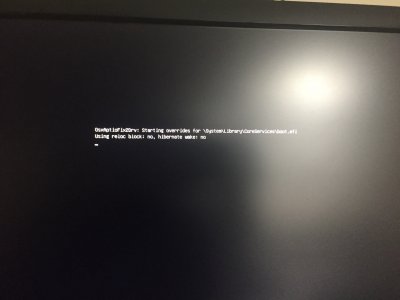- Joined
- Jun 4, 2016
- Messages
- 95
- Motherboard
- ASRock H97M-ITX/AC
- CPU
- i3-4170
- Graphics
- HD4400
- Mac
I recently successfully upgraded from Sierra to High Sierra (although there were a number of bumps along the way!). Today I attempted to get iMessage working as the user of the machine had indicated that it wasn't working since the upgrade to High Sierra (it was working fine in Sierra).
When attempting to get iMessage working today I was using information from this guide:
https://www.tonymacx86.com/threads/an-idiots-guide-to-imessage.196827/
Unfortunately it appears that the changes that I made to the config.plist on the boot drive has totally crashed my machine. When I try to boot from the hard drive I immediately see a white circle with a diagonal line through it. What's more, when I try to boot from the High Sierra clone which I created and successfully tested prior to modifying the config.plist I get the same result (i.e I cannot boot from the clone).
I've summarized below the various steps that I took in my attempt to get iMessage working.
1) Created a SuperDuper clone of the High Sierra drive and confined it was working by successfully booting the machine from the clone drive.
2) Modified the High Sierra config.plist using information from a copy of the Sierra config.plist. Changes made (using CCV) included:
a) Modified the system id from 14,2 to 17,1 (which was what was working on Sierra)
b) Manually typed in the SmUUID, taken from that which showed in the Sierra config.plist
c) Manually typed in the board type and board-id, again using the values from the old config file.
I've attached a picture of the output when booting in verbose mode. Booting from both the High Sierra and clone drive this message is displayed for about 5 seconds and the system then shuts down.
I'd appreciate it if someone could provide some advice regarding how I might get the system back up and running. Would the best thing be to boot into the recovery partition and reinstall the High Sierra operating system? Or is there some other means through which the system can be restored.
Thanks.
When attempting to get iMessage working today I was using information from this guide:
https://www.tonymacx86.com/threads/an-idiots-guide-to-imessage.196827/
Unfortunately it appears that the changes that I made to the config.plist on the boot drive has totally crashed my machine. When I try to boot from the hard drive I immediately see a white circle with a diagonal line through it. What's more, when I try to boot from the High Sierra clone which I created and successfully tested prior to modifying the config.plist I get the same result (i.e I cannot boot from the clone).
I've summarized below the various steps that I took in my attempt to get iMessage working.
1) Created a SuperDuper clone of the High Sierra drive and confined it was working by successfully booting the machine from the clone drive.
2) Modified the High Sierra config.plist using information from a copy of the Sierra config.plist. Changes made (using CCV) included:
a) Modified the system id from 14,2 to 17,1 (which was what was working on Sierra)
b) Manually typed in the SmUUID, taken from that which showed in the Sierra config.plist
c) Manually typed in the board type and board-id, again using the values from the old config file.
I've attached a picture of the output when booting in verbose mode. Booting from both the High Sierra and clone drive this message is displayed for about 5 seconds and the system then shuts down.
I'd appreciate it if someone could provide some advice regarding how I might get the system back up and running. Would the best thing be to boot into the recovery partition and reinstall the High Sierra operating system? Or is there some other means through which the system can be restored.
Thanks.
Attachments
Last edited: