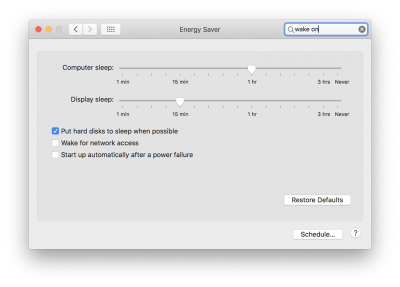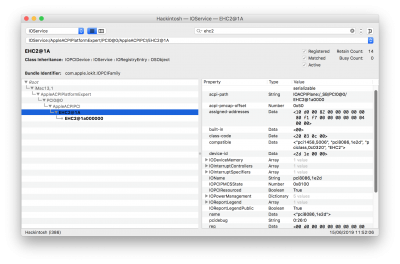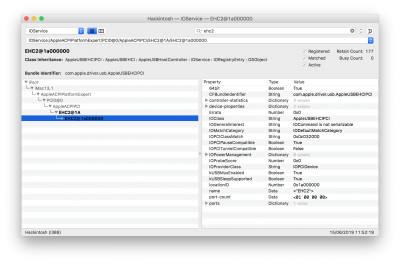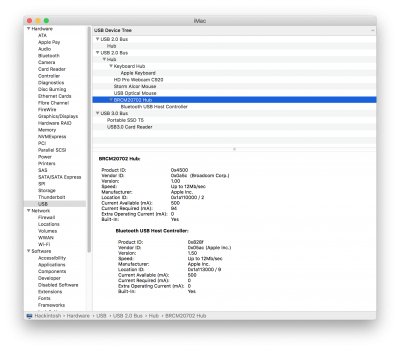- Joined
- Dec 1, 2016
- Messages
- 113
- Motherboard
- Gigabyte Z77-DS3H
- CPU
- i5-3570K
- Graphics
- RX 570
- Mobile Phone
In the last few day I have been experiencing problems with putting my hackintosh to sleep. It goes to sleep and just immediately wakes up.
I ran log show --style syslog | fgrep "Wake reason" to gat the reason for this and got
localhost kernel[0]: (AppleACPIPlatform) AppleACPIPlatformPower Wake reason: GLAN EHC2
Some googling suggested this is Wake on Lan. There is no way to disable Wake on Lan in my BIOS and in macOS, it is disabled, see the screenshot.
I even tried manually unplugging the Ethernet cable from the Hackibntosh, but it did not help, still wakes app right after it is put to sleep with the same reason.
I do not use any DSDT, it was never needed for my GA-Z77-DS3H.
I ran log show --style syslog | fgrep "Wake reason" to gat the reason for this and got
localhost kernel[0]: (AppleACPIPlatform) AppleACPIPlatformPower Wake reason: GLAN EHC2
Some googling suggested this is Wake on Lan. There is no way to disable Wake on Lan in my BIOS and in macOS, it is disabled, see the screenshot.
I even tried manually unplugging the Ethernet cable from the Hackibntosh, but it did not help, still wakes app right after it is put to sleep with the same reason.
I do not use any DSDT, it was never needed for my GA-Z77-DS3H.