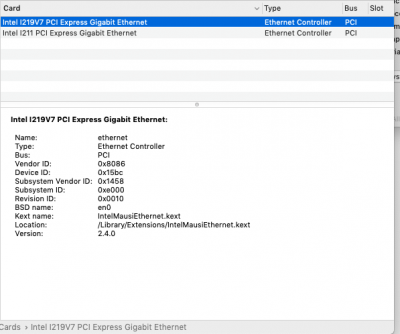- Joined
- Apr 1, 2019
- Messages
- 82
- Motherboard
- Gigabyte Z390 Designare
- CPU
- i9-9900
- Graphics
- RX 580
- Mac
So, I'm signed into icloud, everything overall seems to be working.
However, when trying to sign into imessage, I hear my HD do a little spin and then it drops back to the sign-in without going anywhere.
It should be noted: I am using my existing Apple ID to sign into icloud and everything.
Where do I go from here?
However, when trying to sign into imessage, I hear my HD do a little spin and then it drops back to the sign-in without going anywhere.
It should be noted: I am using my existing Apple ID to sign into icloud and everything.
Where do I go from here?