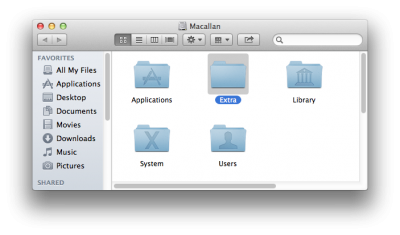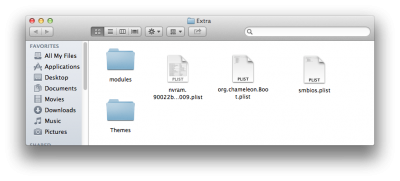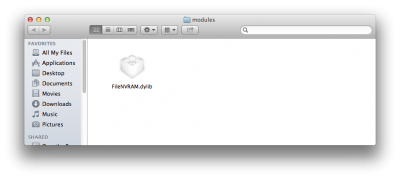- Joined
- Jan 3, 2011
- Messages
- 824
- Motherboard
- Gigabyte Z370-HD3
- CPU
- i5-8600
- Graphics
- RX 560
- Mac
- Mobile Phone
What is the fix to get iMessage working after installing Mavericks, is there a fix? I saw in another thread, someone mentioned 'nvram fix' not sure what that is.
My system has a Gigabyte Z77X-UP5TH board, EVGA 670, I did a fresh install onto an SSD.
Thanks
My system has a Gigabyte Z77X-UP5TH board, EVGA 670, I did a fresh install onto an SSD.
Thanks