- Joined
- Apr 6, 2011
- Messages
- 30
- Motherboard
- Asus X99-M WS
- CPU
- E5-2630V4
- Graphics
- RX 580
- Mac
@kgp I've updated my profile. I'm not sure I completely understand the "nulling" part. Are you saying I need to "null" all devices under BR3A@3? Looking at IOACPIPlane I see
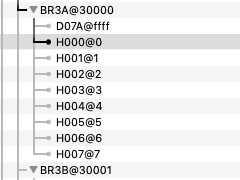
So do I need to null all of these?
With respect to WEG, can it conflict in some way with the SSDT or should it be fine to leave it loaded?
Thanks for your feedback.
So do I need to null all of these?
With respect to WEG, can it conflict in some way with the SSDT or should it be fine to leave it loaded?
Thanks for your feedback.
