Gigamaxx
Moderator
- Joined
- May 15, 2016
- Messages
- 6,532
- Motherboard
- GIGABYTE X470 Arous Gaming 7 WiFi
- CPU
- Ryzen R9 3900X
- Graphics
- RX 480
- Mac
Dual Cards!

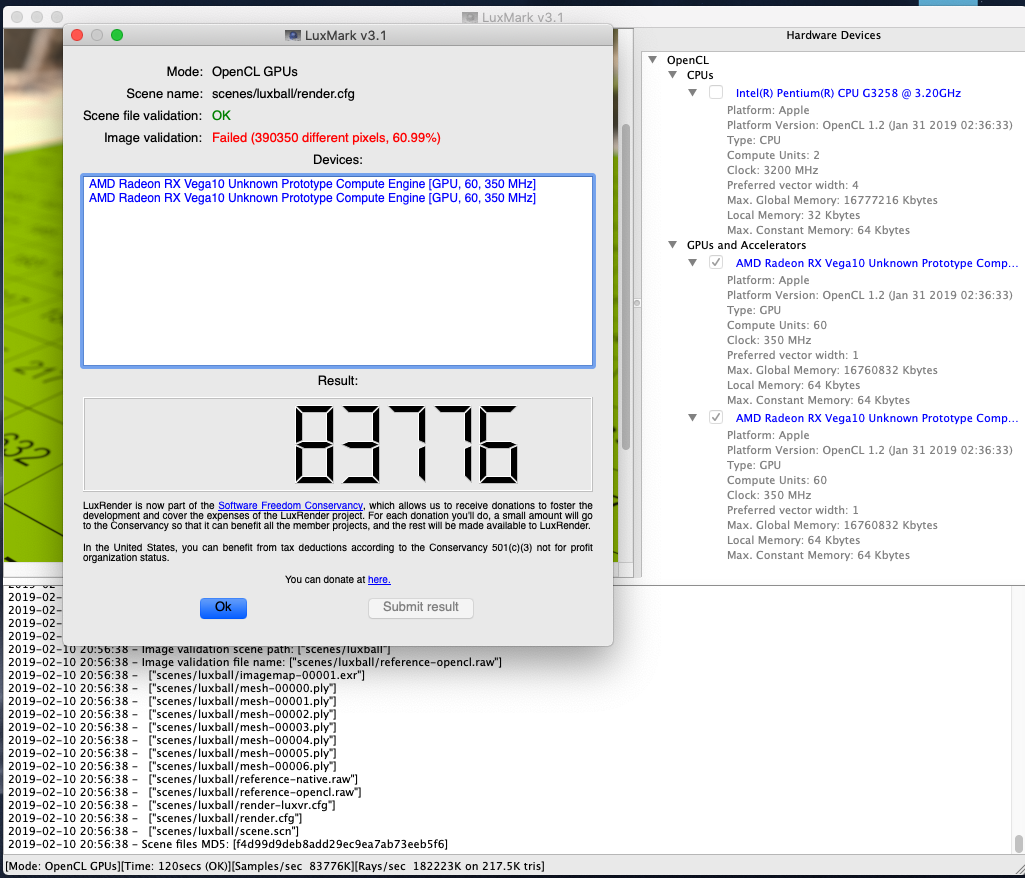
Dual Cards!
That's awesome. Is the vii actually running at 350mhz? Can you see what the clock speeds are?

Update: I got 60 CUs. Basically Vega 56 performance. Link
Attached files will work for the card. Clover needs to be in Legacy boot mode not UEFI. Replace the info.plist of AMD5000kext and AMD5000HWServiceskext and run Kext wizard or other method to rebuild caches. SSDT courtesy of kgp needs to go into Clover/ACPI/Patched folder. Next step to make VGATabkext for frequency.
View attachment 386502
View attachment 386503View attachment 386504
Hi Kgp
I check your XHC-USB-Kext-Library
My motherboard X299-WU8 missing in your
XHC-USB-Kext-Library please tell me what detail if you want I will give you.
Thank you.

GitHub - KGP/XHC-USB-Kext-Library
Contribute to KGP/XHC-USB-Kext-Library development by creating an account on GitHub.github.com
Awesome, dude
No way to get this patches working with UEFI Clover?
macOS 10.14.3 SU (18D109)
Successful vanilla update from 10.13.4 also here.
EFI-X299-10.14.3-Release-iMacPro1,1-250119.zip and implemented USB port limit patches (if enabled at all) still fully valid also for 10.14.3 SU (18D109).
Enjoy and have fun,
View attachment 385652
It should work, the only reason I used Legacy was because of the card ROM. If you have it fixed it should work in UEFI. We did this early on with the AMD RX 480 in Sierra beta, over 2 years ago. They are UEFI cards.
